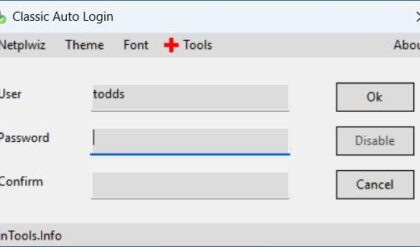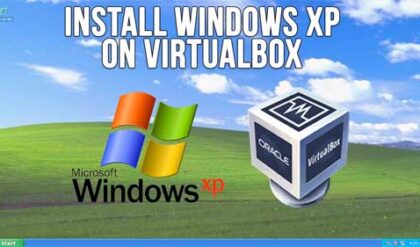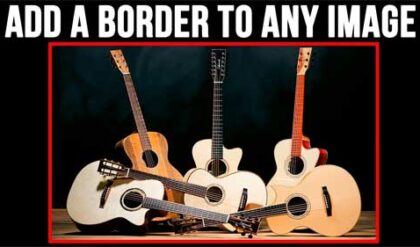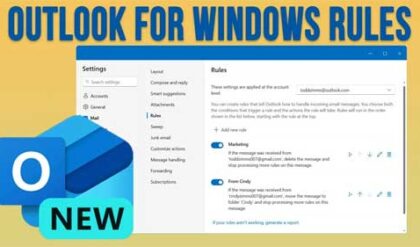To get to your listing of file associations you can do it a couple of different ways. If you just want to view or change one type of file you can right click on that file and select Open with and then click on Choose default program. Or if you want to see all of your file associations then click on Start, Control Panel, Default Programs and then click on Associate a file type of protocol with a program. You can also get there by clicking on Start and typing in default programs. You will then see a list of all your file types and the programs associated with them.
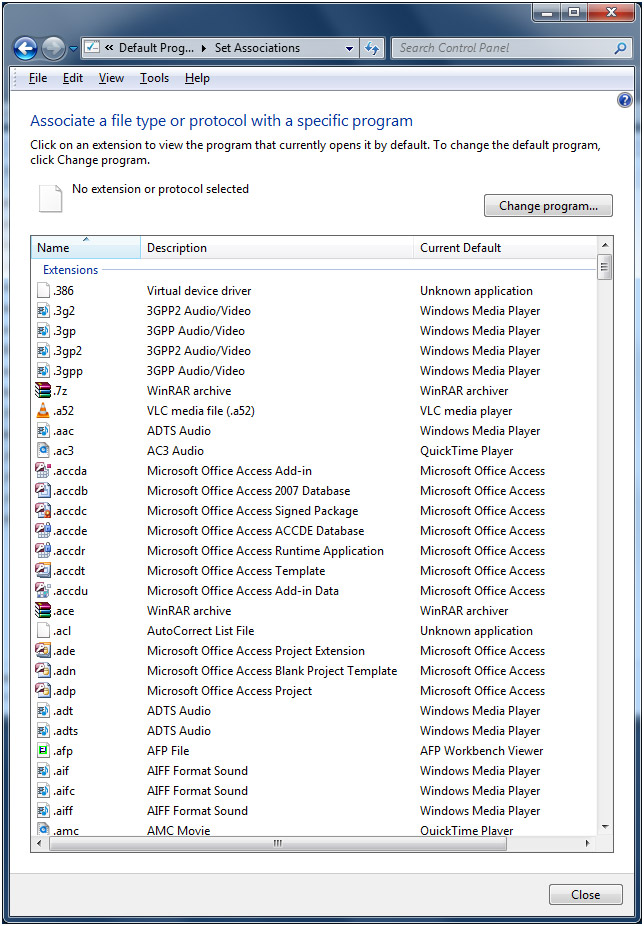
If you want to change one simply highlight the type and click on Change program. You will be presented with some recommended programs to open that type of file with or you can choose a different program or browse to its executable file.
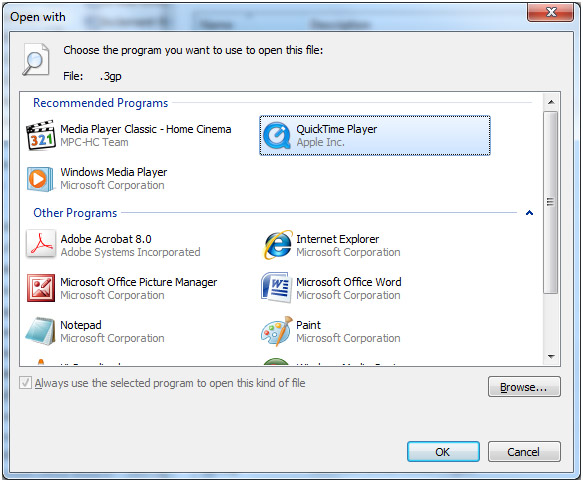
Just be careful when changing file extensions because if you associate a file type with a program that can’t open that type of file then every time you double click that type of file it will try and open it with the new program you assigned to it and give you an error. If you want to play around with opening certain file type with other programs just make sure you don’t check the box that says Always use the selected program to open this kind of file to prevent that file type from permanently being opened with that new program.