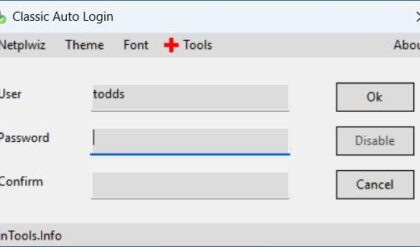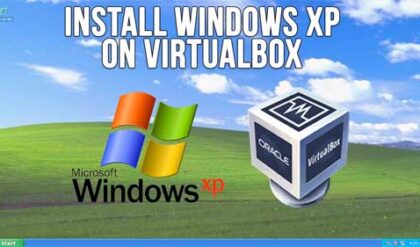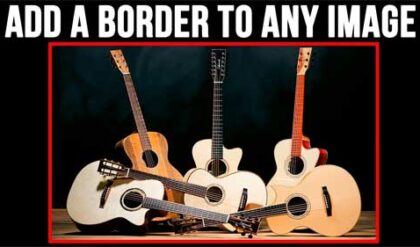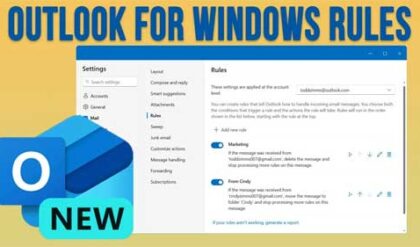Credential Manager is a feature that comes with Windows Vista and up that stores credentials for your various user accounts all in one place. These can be user names and passwords that you use to log on to things like webmail accounts, frequently used websites or other networked computers.
The purpose of Credential Manager is that it allows Windows to automatically log you on to your saved websites etc. without you having to enter your login information or credentials. This login information is securely saved on your computer in what is called a vault. This vault is actually a folder that is located on your computer itself. Windows uses these credentials from the vault to gain access to website and computers.
To view and manage your stored credentials go to Control Panel and then click on Credential Manager. Here you will see the stored credentials that Windows has for your user account if you have any. Windows will add credentials to the Credential Manager without you knowing so you may want to check to see if you want this information stored here.
In this example you can see that Credential Manager has some stored credentials for a Netgear router, a hotmail account and a Windows Messenger account. Virtualapp/Didlogical is a stored credential that is created if you use any of the Windows Live products such as Windows Live Messenger and Windows Live Mail.
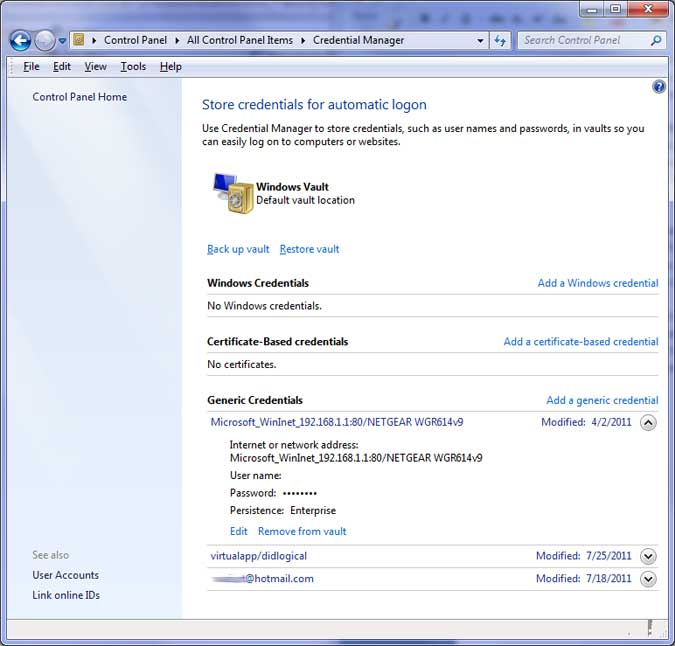
You can expand the credential to get more information such as the username etc. You also have the option to edit this credential such as change the username or password as well as delete the credential by clicking the appropriate link. There is also an option to add a new credential by clicking the Add link by the appropriate type. You will have different options depending on what type of credential you want to add. In this example we clicked on Add a Windows Credential and are prompted to add an internet or network address as well as the username and password.
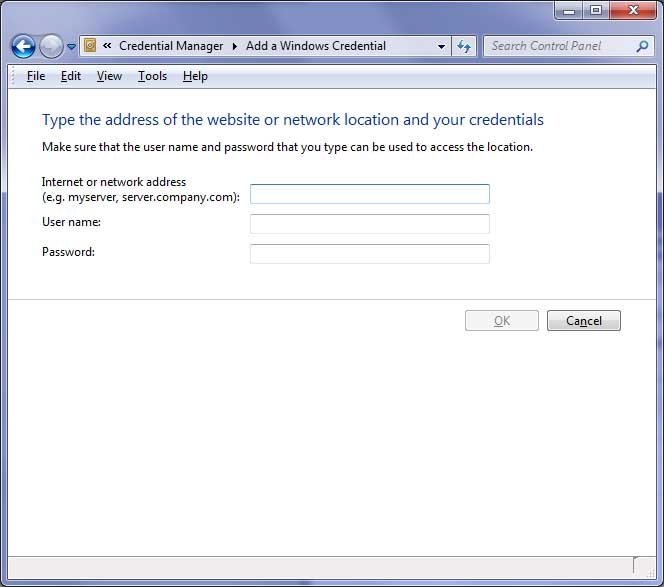
Once you have your credentials setup the way you want you can back up your "vault" to another location such as a flash drive or network share just in case something happens to your computer and you need to restore all your usernames and passwords back to it or to a new computer. Backed up credentials use the .crd file extension so keep that in mind when looking for them.