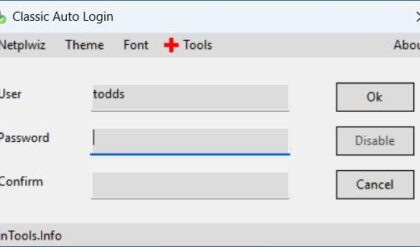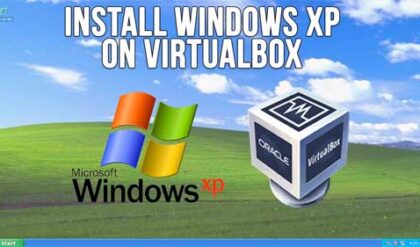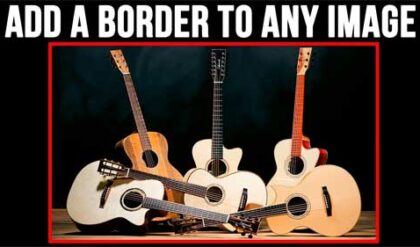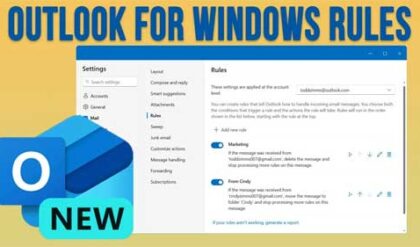As you may know, Windows comes with some built in games such as the classic Solitaire and Minesweeper. But now there are more new and improved games that are included with newer versions of Windows such as Windows 7.
Depending on who did your Windows installation and what version you have installed such as Business or Home Premium you may or may not have these games installed on your computer. One way to tell is to click on the Start button and then All Programs and finally games. If you have around 12 icons for games for Windows 7 or 9 for Vista then you most likely have all the Windows games installed. If not then it’s really easy to install more or all of the games you are missing.
To do so, simply click on Start and then Control Panel. From there click on Programs and Features and then click on Turn Windows features on or off on the left. You will then be presented with a window that allows you to turn on or install additional Windows features one of which being games.
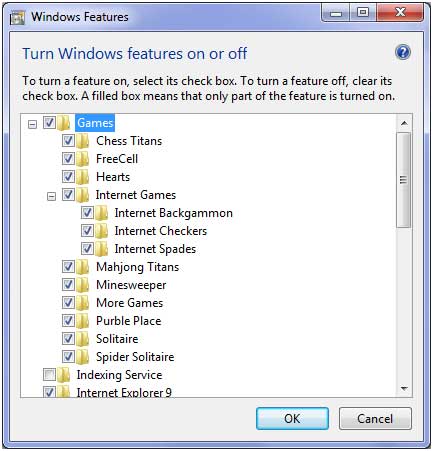
Now you will put a check next to the games you want installed and click OK. When the process is completed go back to your Games folder and you will have your new games there ready to play.