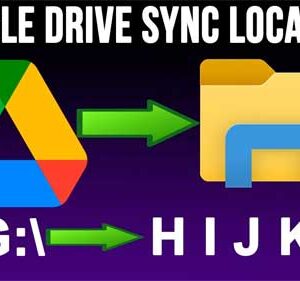
In this video, we will be showing you how to change the drive letter used for the Google Drive desktop client and also be showing you how to use a local folder… Read More
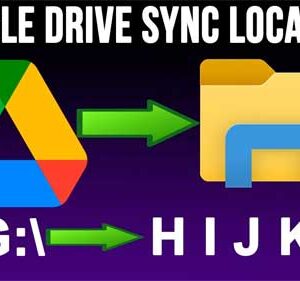
Google Drive is one of the most popular cloud storage platforms used by home and even business users. If you have a Google or Gmail account, then you automatically have a Google… Read More
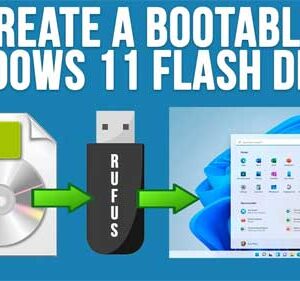
In this video, we will be showing you how to create a bootable USB flash drive that you can use to install Windows 11 and bypass the TPM and other hardware requirements.… Read More
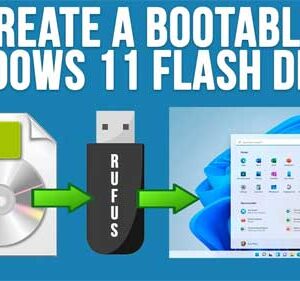
If you are the type who likes to build their own computer, or at least install the operating system yourself on your computer, then you may run into problems when it comes… Read More
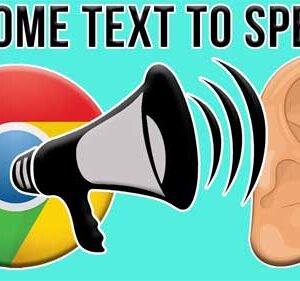
In this video, we will be showing you a way to have Google Chrome or Microsoft Edge read web pages out loud to you for free. Read the complete article here. Read More
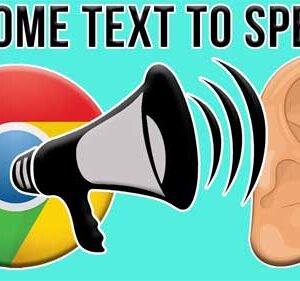
One of the most popular things that people do on their computer is surf the internet and many people spend multiple hours each day doing so. Staring at a computer screen for… Read More
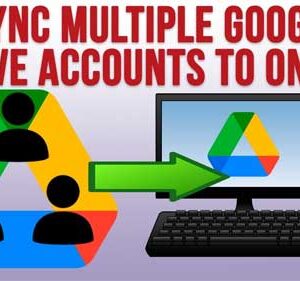
In this video, we will be showing you how to sync multiple Google Drive accounts to one computer so you can then access all of your files on from your PC. Read… Read More
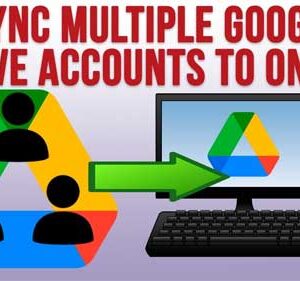
Google Drive is Google’s free cloud storage platform that you can use to back up your files and also share them if desired. If you have a Gmail account, then you will… Read More
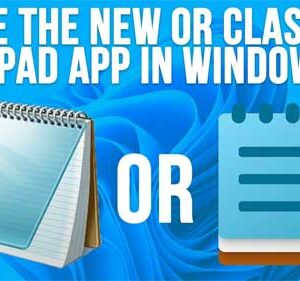
In this video, we will be showing you how to enable the classic Notepad app in Windows 11 so you can use both the new and classic version at the same time.… Read More
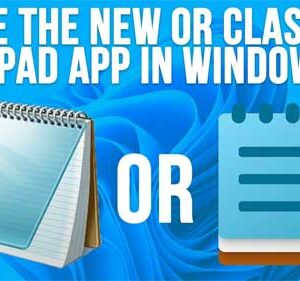
Now that most people have “upgraded” to Windows 11, there has been some ongoing backlash about some of the changes Microsoft has made and is making to their desktop operating system. Many… Read More
