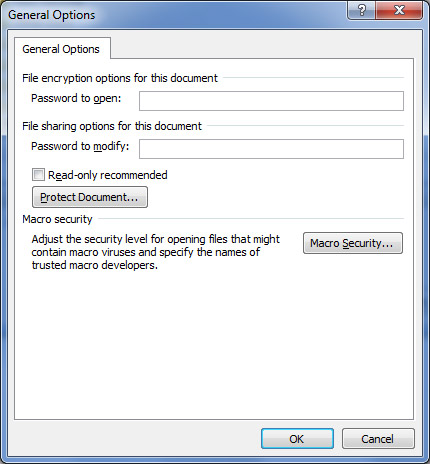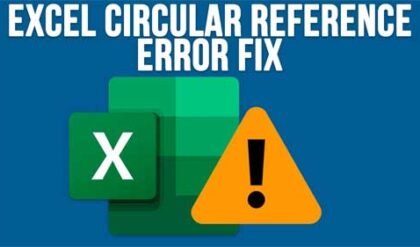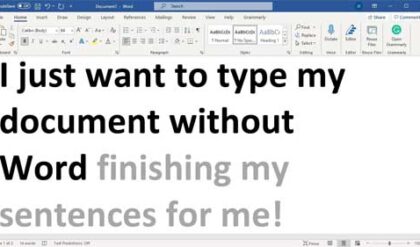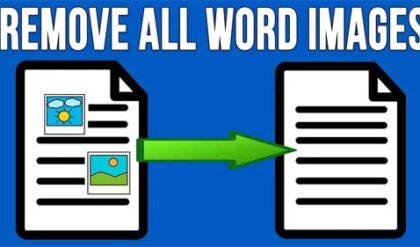In today’s age of viruses, malware and security breaches you may want to be able to protect your Office documents from people who shouldn’t be looking at them. Many people keep confidential information in their files yet store them on file servers that are accessed by many other users. This is where password protection comes into play in Microsoft Office.
If you need to keep prying eyes out of your important documents then Office has a feature that allows you to password protect your documents from being opened, being changed or both. Here we will show you how to set this up.
All you need to do is go to File, then Save As and then click on the Tools menu. You will see a General Options selection.
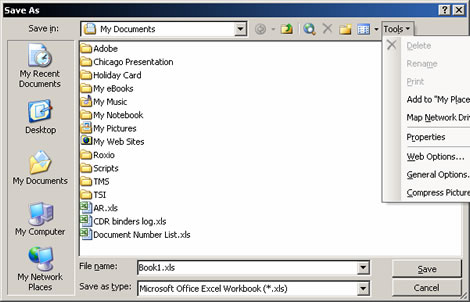
In the Save Options dialog box you will have options to assign a password to open or modify your document. There is also an option to make your document read only so no one can save over your original document.

For newer versions of Office the password options box will look a little different but does basically the same thing and the Tools setting is in the lower right hand side of the Save As dialog box.