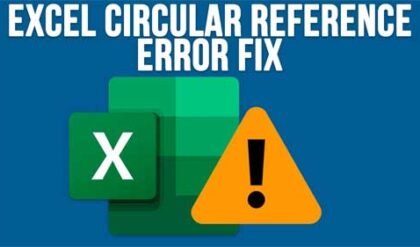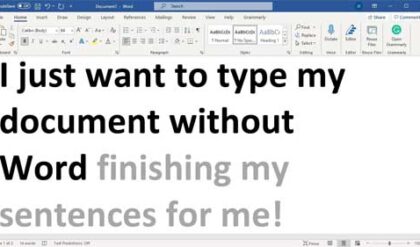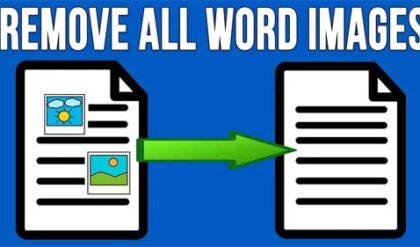You may have noticed that when you go to save a document in Office by choosing Save As that there are other options to choose from so you can save your document in different formats. This comes in handy if you need to send the file to someone else to look at who may not have that particular Office program installed on their computer. This way they can still open it with another free viewing utility.
The Microsoft Save as PDF or XPS Add-in for 2007 Microsoft Office allows you to export and save to PDF and XPS formats in eight Microsoft Office 2007 programs. It also allows you to send as email attachments in the PDF and XPS formats.
Save as XPS
XPS (XML Paper Specification) is the Microsoft electronic paper similar to Adobe’s PDF. Microsoft is attempting to replace the existing and widely used format with its own proprietary document format. XPS itself is platform independent, openly published, and available royalty free.
Save as PDF feature
Microsoft changed its plans and decided to offer the feature as a separate download rather than include it with Office 2007. All Microsoft Office 2007 applications such as Word, Excel, PowerPoint, Access, Publisher, Visio, OneNote, and InfoPath would include a Save As XPS in addition to the Save As PDF option. Microsoft will also provide an XPS Viewer similar to Adobe Acrobat Reader for viewing XPS documents.
XPS Viewer
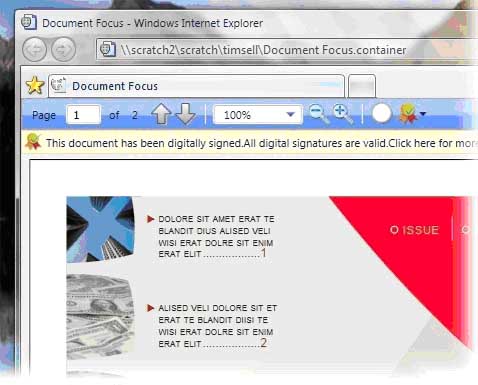
You can download the Microsoft XML Paper Specification Essentials Pack which will allow you to view, generate and index XPS Documents.You can also download the Microsoft Save as PDF or XPS Office 2007 add-in.
PDF (Portable Document Format) is a file format that has captured all the elements of a printed document as an electronic image that you can view, navigate, print, or forward to someone else. PDF files are platform and device independent. PDF files make it possible to send formatted documents and have them appear on the recipient’s monitor or printer as they were intended. To view a file in PDF format, you need the Adobe Acrobat Reader.