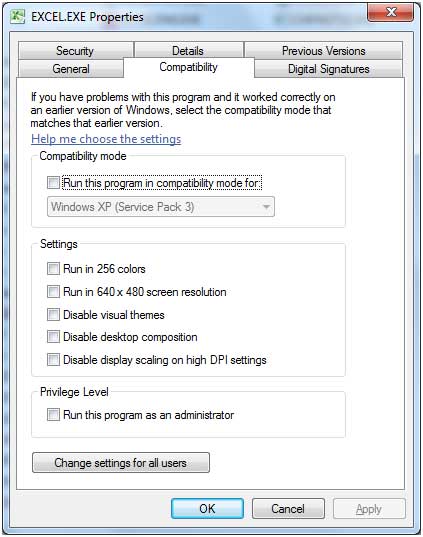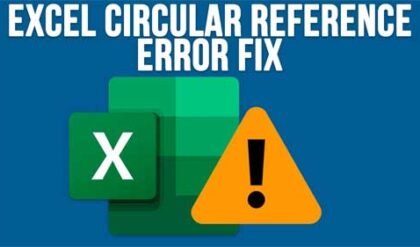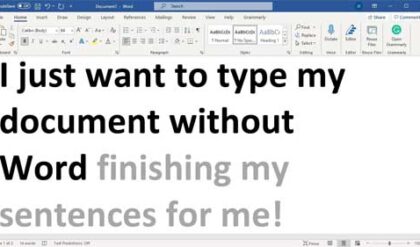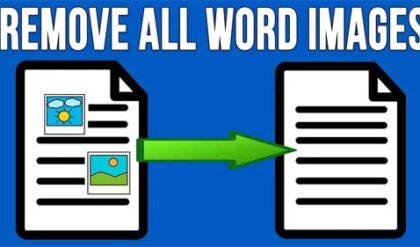As you may have noticed, Windows and Windows based software will give you errors from time to time. Sometimes the errors will give you enough information as to where you can go and fix the problem. Other times the error won’t make much sense except to the programmer who wrote the error message. Most of us aren’t programmers so we have to look up these errors and try and figure out their cause.
Excel is no stranger to having its share of errors. If you use Excel 2007 or 2010 you may get an error when opening Excel or double clicking an Excel file that says There Was a Problem Sending the Command to the Program. This may be caused by a couple of different things. And unfortunately sometimes you have to try different fixes to get the error message to go away.
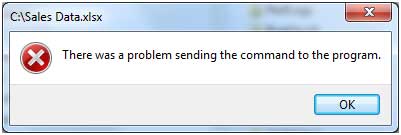
The first thing you should check is to see if you have the Ignore other applications that use Dynamic Data Exchange (DDE) setting checking in the Excel options. DDE is a method of interprocess communication that allows one program to communicate or control another program. It can also be described as an established protocol for exchanging data between Microsoft Windows based programs.
From Excel 2010 and up click on File and then Options and from Excel 2007 click the Office Orb and then click on Excel Options. Then click on Advanced and find the General section. From there make sure that the box that says Ignore other applications that use Dynamic Data Exchange (DDE) is unchecked. Then click on Ok and open Excel again.
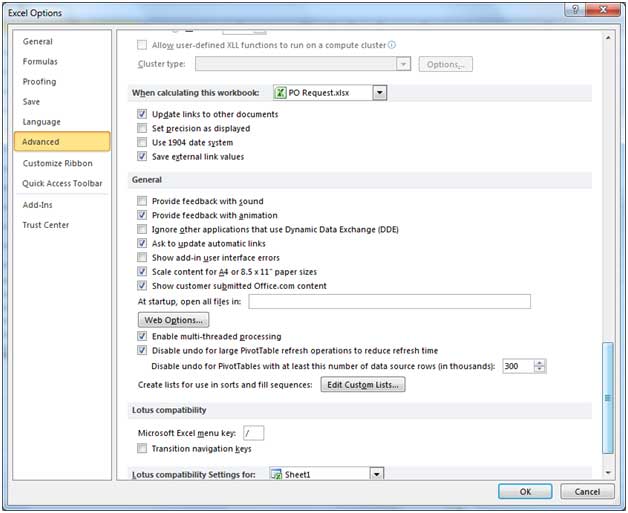
Another reason for this error may be if Excel is set to use some compatibility options for the Excel executable file. To check this you need to find the Excel.exe file which should be under C:Program Files (x86)Microsoft OfficeOffice14 for Office 2010 running on a 64 bit version of Windows or C:Program FilesMicrosoft OfficeOffice14 for a 32 bit version of Windows. If you are using Office 2007 it will be under Office12 rather than Office14.
Once you find the Excel.exe file then right click it and choose Properties and then go to the Compatibility tab and make sure that nothing is checked. If you don’t have your Windows folder views set to show file extensions then the file will just be called Excel.