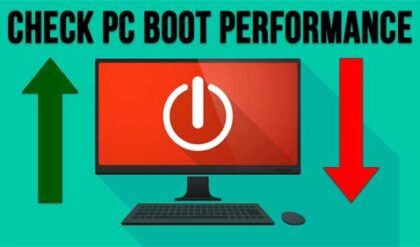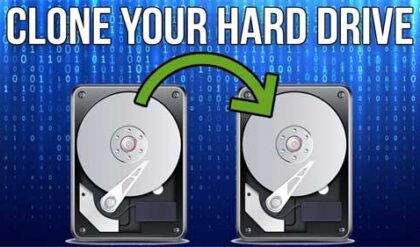Surviving the Data Apocalypse: The Essential Data Backup Tools for Small Businesses
By Tiffany Bloomer, President, Aventis Systems
Someone screams. A siren sounds. A dim, flickering light bulb dangles overhead. Papers litter the floor. Coworkers cradle their heads in their hands. Others’ eyes dart around frantically. There’s a faint sound of frightened sobs in the distance.
No, it’s not the end of the world. … It’s your network. Your systems failed, and critical, sensitive business data is lost permanently. It’s a data apocalypse, and you’re infected.
With the exception of its employees, a business’s data is its most important asset, and a major loss can be fatal. Some 60% of small businesses that lose their data will shut down completely within just six months, yet the majority of small businesses still don’t backup their data. Why?
Is your business prepared to avoid a data apocalypse? It should be.
Data Backup: Easy as 3-2-1!
To create a safe zone around your data, back up following this simple rule: Keep your data in three different places, on two different forms of media, with one stored offsite.
A single data center leaves you much more vulnerable than if your data is backed up in multiple places. IT best practices dictate redundancy — which includes the physical space. When the grid goes down and the zombies advance, it won’t help to have all your backup data stored in your office building.
To be safe, keep your original data plus multiple backups current at all times and store one offsite — as far away as possible! For added protection, store it in a weather-proof and fireproof safe at another geographic location.
Spread Your Defenses
Where are your data centers? If you backup your mission-critical data to multiple centers on the same power grid — or to a site in Louisiana and another in Texas, for example — the same natural disaster, like a hurricane, could take down both at one time.
Survival Tool #1: Backup Hardware
The first thing you need in your survival kit is the right storage device for your business environment and budget. There are four main types of backup hardware:
NAS — Network Attached Storage (NAS) is most often used for shared file systems joined by an ethernet network connection. It also works well for advanced applications such as file shares. Any server with attached storage can be used as NAS, allowing multiple servers or workstations to access data from a single network. The most scalable storage solution for SMBs, NAS storage equipment comes in a variety of configurable drive options and interfaces, is very versatile and includes a management interface.
SAN — Storage Attached Network (SAN) is a dedicated storage network for those requiring high-end storage capabilities. It provides block-level access to data at high speeds. Making large amounts of data more manageable, block-level storage allows you to control each block, or group, of data as an individual hard drive. SAN solutions are ideal for enterprise organizations because of their ability to transfer large data blocks between servers and storage.
DAS — Direct Attached Storage (DAS) is used to expand existing server storage with additional disks. It’s compatible with any server and is favored for its cost-saving benefits. It allows you to extend the size of your current box without an additional operating system. When used with a file server, DAS still allows user and application sharing.
Tape — Tape backup might be more “old school” but it’s making a comeback in some SMB environments — primarily because it is offline. With tape, data is periodically copied from a primary storage device to tape cartridges, so you can recover it in case of a failure or hard disk crash. You can do manual backups or program them to be automatic. Tape is the least expensive way to store your data offsite because it’s light and compact, allowing you to take it with you or ship it to a holding space.
Be Prepared
A system failure or loss of data can have catastrophic consequences on your business. To ensure you’re not left in the dark, learn more about the other tools you need and the steps you should take with this free e-book.