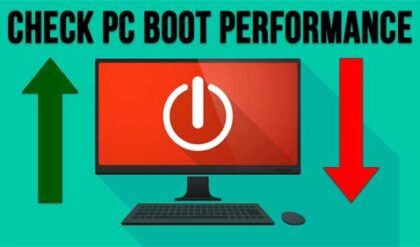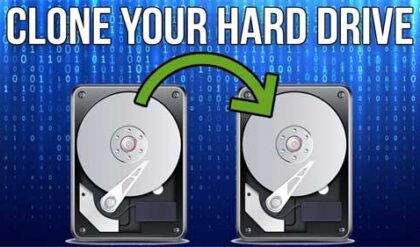Have the Office Configuration Analyzer Tool scan your computer for Office issues
Hard drives are the component inside computers that store your information in the form of files. They are also what your operating system is installed on. Without a hard drive you can’t store any information on a computer. Sure you can boot up an operating system from a CD or flash drive but once you turn it off, the changes are lost.
There are many types of hard drives available for use in servers and workstations. The type of drive used will depend on the function of that computer and also on your budget
There are 4 main types of hard drives in use today. These include:
IDE – Integrated Drive Electronics
SATA – Serial ATA or Serial Advanced Technology Attachment
SCSI – Small Computer System Interface
SAS – Serial Attached SCSI
IDE and SATA drives are most often used in workstations and personal computers while SCSI and SAS drives are used in servers and storage arrays such as NAS (Network Attached Storage) and SAN (Storage Area Network) devices. SATA drives are starting to replace IDE drives while SAS drives are proving to be a high performance, low cost alternative to SCSI drives. You may be wondering how SATA compares to SAS and if you should and can use SAS drives in your computer.
Both SATA and SAS are based on full duplex, switched serial point to point connections, meaning you don’t need to manually assign device IDs or terminate the connections like with SCSI drives. Plus they use the same pin-out for data and power connections but the two connectors are physically separated for SATA. It is possible to attach a SAS drive to a SATA controller but not the other way around. Both also allow for device hot-plugging.
SATA specifications:
- Serial point to point architecture
- Uses the ATA command set
- Higher storage capacity than SAS drives
- Lower cost per GB
- Designed to replace parallel ATA
- Drives spin at 7.2k RPMs
SAS specifications:
- Logical evolution of SCSI
- Uses the SCSI command set
- Error recovery and error reporting
- Higher performance
- Higher reliability
- Designed for multi user environments
- Can support both SAS and SATA drives
- Uses the World Wide Name (WWN) naming convention
- Drives spin at 15k RPMs
So while you technically could run SAS drives in your PC it would involve getting a SAS controller that most likely connected via PCI-Express. You would also have less storage space than if you went all out on a huge SATA drive. It may also be a little noisy since the drives spin so much faster.