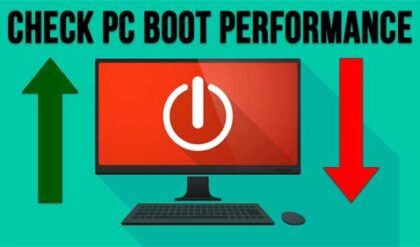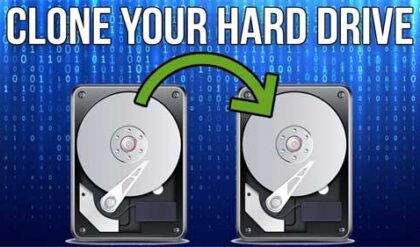Just like everything else in your home or office, computers get dirty and need to be cleaned. Since computers consist of sensitive electronic components you need to take the proper precautions when cleaning your PC. Computers will suck in dirt, smoke and pet hair and can are usually dirtier on the inside than on the outside. Monitors tend to collect dust and fingerprints and keyboards tend to collect everything from dirt to what you had for lunch over the past year!
There are specialized products available for use in cleaning your computer. You should not treat it like the kitchen sink and use 409 on it to get it clean. It is more important to use the right cleaning equipment on the inside more than the outside.
Let’s start with cleaning the monitor. If you have a standard (CRT) monitor you can use something like Windex to clean the screen. Don’t spray it directly on the screen but rather spray it on a rag or paper towel and then clean the screen with it. You can also pickup some monitor wipes that are specially made to clear the screen. For LCD monitors you want to stay away from cleaners with ammonia in them. Water or rubbing alcohol will work just fine. You can use slightly damp towel to wipe down your screen. For the outside plastic case of your monitor you can use a household cleaner but once again don’t spray it directly on the monitor./p>
To clean the keyboard and mouse you can use a damp towel and compressed air in a can. For the keyboard you can blow out the keys with the compressed air and wipe down the tops of the keys with a damp towel. The keys themselves are pretty easy to take off just be careful not to break them. Do not run the keyboard under water or spray the cleaner directly on it. For the mouse you can use the damp towel method again. If your mouse has a ball instead of a laser then you can take the ball out and blow out the inside of the mouse with the compressed air. You should also clean the rollers on the inside of the mouse. You can use a cotton swab and some rubbing alcohol or other cleaner. Make sure you mouse pad is not too dusty so your mouse doesn’t get dirty all over again.
Now for the fun part, the computer itself. To clean the outside of the case you can do a couple of things. Once again the wet towel method works well. Most of the time a dry towel will do just fine and maybe even better. You can also use your air in a can to blow out all the cracks and crevices. Another method you can try is to use a vacuum attachment to get all the dust out of the vents. Whatever you do, don’t use the vacuum on the inside of the computer!
Cleaning the inside of the computer is where you have to be the most careful because that’s where you can do some serious damage. The inside of the case tend to collect dust and hair which can damage your components or make your computer run hot if it gets too out of hand. Take the case cover off of the computer. For most computers you will just need to take off one of the sides to get to all you need to clean. If your computer is really dirty you may want to do this outside to avoid having to clean your house afterwards. Once again you will be using your trusty air in a can to get the job done. One very important thing to remember is not to tilt the can when spraying to avoid getting any liquid from the compressed air on to your components. You may notice that if you use theair in a can too much it gets cold and doesn’t spray as well. If that’s the case just let it sit for a few minutes and it will start spraying better again. You will want to blow out all the components inside your computer including any case fans, power supply fans and processor fans. Do not under any circumstance use any type of liquid cleaner inside your case. While you have the case open you can check all the cables and plugs to make sure they’re fastened securely and that you haven’t knocked anything loose during cleaning.