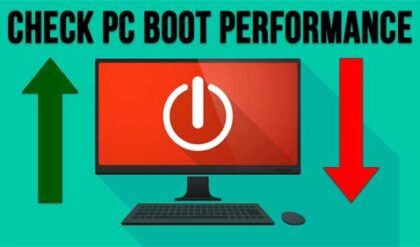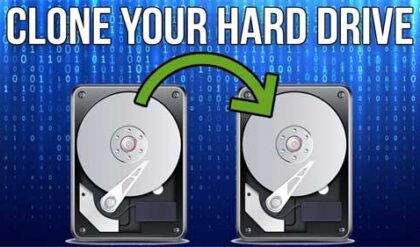There are many types of hardware components that make up a computer. Without many of these components your computer simply wouldn’t work. Not all computers have all of these items since some of them are optional but all computers will have many of these items.
Here is a listing of the most common PC hardware terminology that you can use to get a better understanding of what’s inside your computer.
- AGP ( Accelerated Graphics Port ) – An interface that is designed for video cards to allow high speed transmission between the CPU, memory and the video card.
- BIOS (Basic Input Output System) – A set of instructions stored on a ROM chip that provides an interface for a computer’s hardware and software.
- CD Burner – A type of CD-ROM device that can burn/write data and music onto writable CDs.
- CD-ROM (Compact Disc Read-Only Memory) – An optical data storage medium using disks similar to audio CDs. CD-ROMs have a maximum storage capacity of 700 MB (megabytes). Some types can be written to multiple times (CD-RW). CD-ROMs are used in CD-ROM players on computers.
- CPU (central processing unit) – Also known as the processor. This microchip controls and performs the execution of computer instructions. They come in many different types and speeds. The speed is most commonly measured in gigahertz (GHz).
- E-SATA (External-Serial Advanced Technology Attachment) – Allows you to connect SATA drives externally while still getting the same transfer speeds as internal SATA drives.
- Firewire – A very fast external bus that supports data transfer rates of up to 400 Mbps. It is used to connect devices to computer that require a high data transfer rate such as video cameras.
- Hard Drive – A device inside (sometimes outside) of a computer used to store data such as files, folder, documents and pictures etc. They come in many different capacities and are usually measured in gigabytes. They also come with different interfaces to the computer such as IDE, SATA and SCSI.
- Heatsink – A cooling device which attaches to a CPU to conduct away and disperse the heat generated by the CPU.
- Jumper – A small component that you place over pairs of pins to connect them electronically most commonly used on hard drives and CD-ROMS to determine which is master and which is the slave.
- Motherboard – The main circuit board of a computer system. It contains the system bus. It has different connections for the CPU, memory, expansion cards, hard drives etc. All the system devices run though the motherboard.
- Network Interface Card (NIC) – A hardware device that is used to connect a computer to other networked devices such as other computers and printers. NICs can support several different data transfer rates but the most common is 100 Mbps (mega bits per second).
- PCI (peripheral computer interconnect) – an industry-standard bus used in computers that provides a high-speed connection with peripherals such as video and sound cards.
- PCI Express – A high-speed peripheral interconnect introduced in 2002 that expands on and doubles the data transfer rates of original PCI. PCI Express is a 2 way serial connection compared to the single parallel data bus of traditional PCI. It was designed to eventually replace the PCI and AGP buses.
- Power Supply – The component that supplies power to the computer and converts AC current to DC current. It has different power plugs that fit your hardware devices such as hard drives, CDROM, and motherboard.
- RAID (redundant array of independent disks or redundant array of inexpensive disks) – A system whereby multiple hard drives are connected together to form a single large drive for storage that offers increased performance and fault tolerance.
- RAM (random access memory) – The very fast temporary memory of a computer into which application programs currently in use can be loaded and executed. Once the computer is turned off, all data in this memory is lost.
- A (Serial Advanced Technology Attachment or SATA) – A standard used to connect hard drives to computers. SATA is based on serial signaling technology rather than IDE technology that uses parallel signaling.
- SCSI (Small Computer System Interface) – A type of interface between a computer and peripherals that allows faster communication than most other interface sandards. SCSI provides a very fast data transfer rate and can connect up to 7 devices together.
- Sound Card – An interface card that is used to transfer the audio signal between the computer and the speakers.
- USB (Universal Serial Bus) – A bus type that is used to connect devices such as keyboards, mice, cameras, printers, scanners etc to a computer. Most newer computers have 4 or more USB ports installed. You can have up to 127 devices attached though these ports.
- Video Card – An interface card that is used to transfer the video signal between the computer and the monitor.