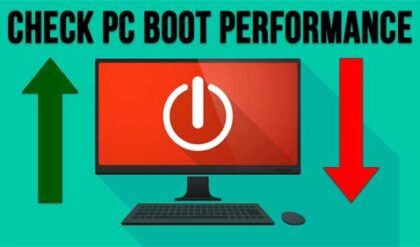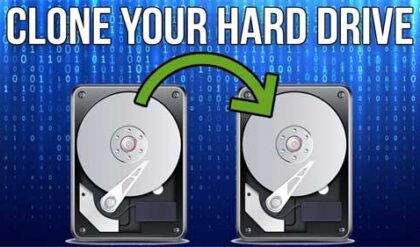Just like with your TV, you want to get the best possible picture or image quality on your computer as well. What determines that is the monitor, video card and type of connection you use. Having the right combination of these things will give you the best image on your monitor.
There are two major types of computer monitors used these days. First we have CRTs which are based on the old Cathode Ray Tube technology, and LCDs, which stands for Liquid Crystal Display and is a newer technology. Now there are LED (Light Emitting Diode) monitors which offer even better image quality with an even thinner design than LCD monitors.
Manufacturers are now putting both an analog and a digital connections on LCD and LED monitors. When you connect your computer to your LCD with an analog connection, your LCD is vulnerable to the same distortions that affect CRT monitors since the signal goes from digital to analog. If you use a digital connection, often called a DVI cable (Digital Visual Interface), there is no digital-to-analog conversion and there should be no corruption of the signal. An LCD or LED monitor should give you a cleaner and crisper image than you’d see on a CRT when you use a DVI connection.
To use your LCD monitor with a DVI connection, you will need a video card that has a DVI connector. You will also need a DVI cable. There are 2 types of DVI cables, DVI-D and DVI-I. DVI-D refers to a digital-only connection, and DVI-I means that the connector can carry either digital or analog signals. Below is an example of a video card with both connections along with an S-Video connection to plug into a TV.
Manufacturers are now putting both an analog and a digital connections on LCD and LED monitors. When you connect your computer to your LCD with an analog connection, your LCD is vulnerable to the same distortions that affect CRT monitors since the signal goes from digital to analog. If you use a digital connection, often called a DVI cable (Digital Visual Interface), there is no digital-to-analog conversion and there should be no corruption of the signal. An LCD or LED monitor should give you a cleaner and crisper image than you’d see on a CRT when you use a DVI connection.
To use your LCD monitor with a DVI connection, you will need a video card that has a DVI connector. You will also need a DVI cable. There are 2 types of DVI cables, DVI-D and DVI-I. DVI-D refers to a digital-only connection, and DVI-I means that the connector can carry either digital or analog signals. Below is an example of a video card with both connections along with an S-Video connection to plug into a TV.
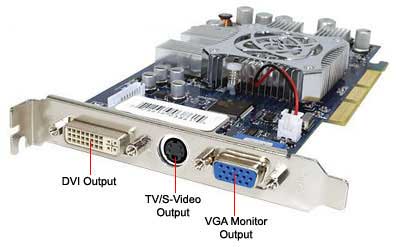
So the bottom line is that if you have an LCD or LED monitor and it has a digital connection and so does your video card, you want to use it. Digital to digital will look better than digital to analog any day. You will especially notice it on text. It will look sharper and be easier to read.