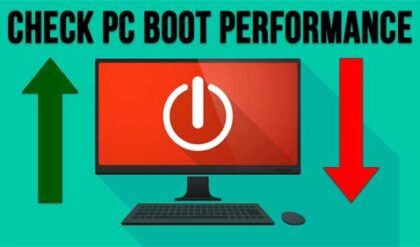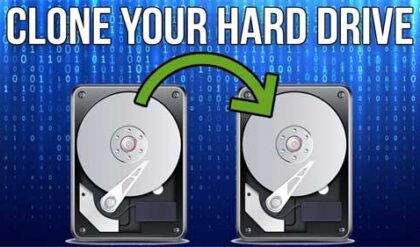USB (Universal Serial Bus) is a type of cable and port used to connect external peripheral devices to a computer to transfer data as well as sometimes power these devices. It uses a bus connection to transfer the data in a serial stream.
USB can be used to connect devices such as printers, cameras, external hard drives, wireless network adapters and so on to your computer. USB speeds vary depending on the type of USB connection you have in your computer and the type of USB connection your external drive supports.
USB 3.0 (also called SuperSpeed) is the latest USB standard used to connect external devices such as cameras, printers and hard drives to your computer. It is its backward compatible with USB 2.0 devices so you don’t have to worry about replacing your devices any time soon.
You will need a new cable and new host adapter on your computer to use USB 3.0 devices. The PC connector is the same rectangular shape with the 4 USB 2.0 contacts in the same location as before. However there are 5 new connections to transmit data independently on USB 3.0 cables and are only used on a USB 3.0 connection. The end that connects to the USB device (Type B connector) is different and wont plug into current USB 2.0 devices.


SuperSpeed reduces some of the overhead requirements of USB so devices can go into low power state when not needed by transmitting data to the link and device that needs it. SuperSpeed uses one third the power of USB 2.0.
USB 3.0 offers speeds 10 times faster than existing USB 2.0 hardware. USB 2.0 tops out at 480Mbps, while USB 3.0 can handle up to 5Gbps thanks to the extra 4 wires used in USB 3.0.
50% more power is provided for un-configured devices and 80% more power is available for configured devices. This allows more power intensive devices to be bus powered. SuperSpeed uses link level power management which means that either the host computer or the device can initiate a power savings state when not in use. It also does away with continuous device polling.
USB 3.0 can be used with many devices such as:
- External hard drives
- Video cameras
- External DVD and Blu-Ray Drives
- Printers
- Digital cameras
- Flash drives
USB 3.0 is currently not supported by Windows 7 at the time this tip was written but should be soon.