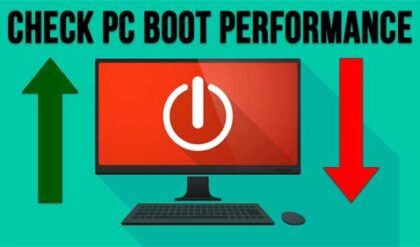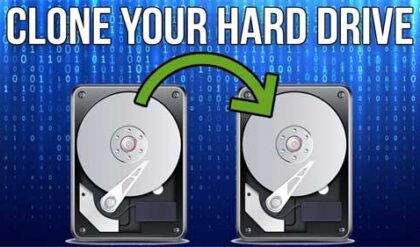PC gaming is perhaps the most rewarding platform for gamers. Computers tailored specifically for gaming are able to produce stunning visuals and can provide much better graphics than consoles can. However, not all computers are capable of producing the kind of performance that is necessary to receive these benefits. In order to maximize your gaming experience, you need a good gaming computer.
A good gaming computer will allow you to play your favorite games on the highest graphics settings. And, it’s only at the highest graphics settings that you will truly experience the power of PC gaming.
There are three ways that you can get more performance out of your computer so that it can handle gaming…
#1 Build it Don’t Buy It
There are three ways that you can go about getting a solid gaming PC. You can buy it from the big name computer assemblers. You can upgrade you current system by adding certain ‘game-changing’ components like a new video card, extra memory, or a new processor. And, finally, you can build your own gaming computer from scratch.
All of these ideas are plausible ideas. However, the latter two ideas will produce much better results.
Why?
Well, if you build your own system, or upgrade your current system, you are in complete control of the quality that you are putting into your computer. If you buy straight from the assembler, you will have to pay high markup costs and you will have to deal with the assembler sacrificing quality components to maximize profits.
On the flip side, if you build your own system, or upgrade your current system, you get to choose the parts that go into your system. This allows you to have control over the quality of your gaming computer.
Fortunately, building a gaming computer is not as difficult as you might think. With the right guide, a decent budget, and a good amount of research, you can build a gaming computer that will perform incredibly well with relative ease.
#2 Get a Solid State Drive
Anyone who has owned a computer at some point in the last 25 years knows what it’s like to have to wait for your computer to boot up. Additionally, at some point you have probably experienced frustration while waiting for applications and programs to load, while transferring files, and while running multiple—but necessary—programs at the same time.
The problem is not that your computer is old and outdated. The problem is that your hard drive just isn’t the best option for storing data. And, even though mechanical hard drive technology has come a long way and is a lot faster than it used to be, there is a much better option.
That option is a solid state drive (SSD).
Unlike traditional hard drives, solid state drives do not rely on any working parts to read and write data. Instead, SSDs store data on electric cells than can be quickly accessed when necessary. Basically, solid state drives are based off of flash drive technology.
This allows them to operate at 10x the speed of traditional hard drives. With this huge increase in speed comes a huge increase in computer performance. With an SSD you will experience the following benefits:
- Your computer will boot up and be ready to go within 20 seconds of turning on the power button.
- When performing file search functions, your computer will be able to locate the files you are looking for incredibly quick.
- Running multiple programs will no longer cause your computer to slow down to unbearable speeds.
- Applications and programs will open up almost instantly every time.
As you can see, the benefits that come with solid state drives are incredible. And, even though these benefits sound great, you truly can’t understand how powerful they are until you actually experience them first-hand.
So whether or not you are building your own system or are upgrading your current system, you should definitely consider adding an SSD to boost your performance. So go out and read some solid state drive reviews and choose one that you think will be best for you.
#3 Upgrade to a High-End Video Card
Perhaps the most important component for any gaming computer is the video card. Most computers nowadays have the ability to play high definition video on sites like YouTube. However, due to the demanding nature of PC games, most modern computers are not able to provide the best results.
The reason why most computers can’t handle today’s games is because they do not have enough graphics processing power. Fortunately, though, adding a new video card is as simple as buying it, plugging it in, and updating it to the current drivers.
Of course there is a lot that needs to be considered when choosing a new video card for your computer. You will definitely need to make sure that it is compatible with your other parts and that you have a power supply that can handle it.
In the end though, it’s your video card that will dictate how rich and rewarding your PC gaming experience is. So, if you are currently struggling to play with good graphics on your current computer, or you are looking to build your own gaming computer, make sure that you get a really good video card.

Always Choose Quality Components
The last thing I want to point out is that you should always choose quality components when upgrading your current system or building a computer from scratch. Sure, you might save yourself $20 or so by choosing a component from a ‘no-name’ manufacturer, but if the part malfunctions it has the potential to destroy your whole computer.
The other problem with choosing low quality components is that they are often made by manufacturers that do not value their customers. Well-known and trusted manufacturers will back their components up with long warranties and excellent customer support so that is something does go wrong, they can quickly take care of it.
In the end, getting the most out of your computer when gaming all comes down to the components in side of it. If your components are high quality, then you can expect a high quality gaming experience.
Brent Hale is an avid PC gamer who loves computers. He runs Elite Gaming Computers, a site dedicated to helping gamers build their own gaming computers. If you need help on choosing or building a good gaming computer, please don’t hesitate to ask your questions below, or can contact him through his site.