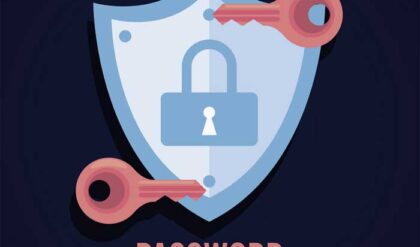Microsoft’s unveiling of the new “Recall” feature at its recent Copilot AI and Surface event has sent ripples through the tech world. Touted as a revolutionary tool for Windows 11, Recall promises to be a game-changer for how users interact with their PCs. But is it a productivity booster or a privacy concern? Let’s delve into the details.
What is Recall?
Imagine being able to search your PC not just for files and folders, but for any past activity you’ve performed. With Recall, that’s the vision. This AI-powered feature acts like a digital memory bank, capturing snapshots of your screen every few seconds while content on the screen differs. These snapshots are then analyzed locally on your device, allowing you to search for anything you’ve seen such as websites, documents, images, conversations using natural language.
Understanding the Windows AI Recall Feature
The Windows AI Recall feature is designed to help users seamlessly manage their tasks and remember important information. By integrating advanced AI capabilities into the Windows operating system, this feature aims to:
- Track User Activities: AI Recall monitors the user’s activities across various applications, documents, and websites. It creates a contextual timeline of actions, allowing users to easily recall what they were working on at any given time.
- Smart Reminders: The feature can provide intelligent reminders based on user behavior. For instance, if a user frequently forgets to complete certain tasks or revisit specific documents, AI Recall will remind them proactively.
- Enhanced Search: With AI Recall, searching for files, emails, or web pages becomes more intuitive. The AI understands context and can surface relevant items even if the user doesn’t remember exact details, such as filenames or precise keywords.
- Task Continuity: This feature enables seamless task continuity. Users can effortlessly pick up where they left off, whether they’re switching between devices or resuming work after a break.
How AI Recall Works
AI Recall leverages machine learning algorithms to analyze patterns in user behavior. Here’s a simplified breakdown of its operation:
- Data Collection: The AI system collects data on user interactions with the operating system, applications, and internet activities. This data is stored securely, respecting privacy regulations and user consent.
- Pattern Recognition: The AI analyzes this data to recognize patterns and understand user habits. It identifies frequently used applications, common workflows, and repetitive tasks.
- Contextual Analysis: By understanding the context of user activities, AI Recall can provide more relevant suggestions and reminders. For example, if a user often checks a specific report before meetings, the AI will suggest this report ahead of time.
- User Feedback Loop: The AI continually learns from user feedback. Users can confirm or dismiss suggestions, helping the AI refine its accuracy over time.

Benefits and Potential
Recall boasts a range of potential benefits:
- Enhanced Search: Forget scouring folders and file names. Recall lets you search for content based on context, making it easier to find what you need, even if you can’t remember the exact file name or location.
- Improved Productivity: No more retracing your steps. Recall can help you pick up where you left off on a project or revisit something you saw earlier, saving you valuable time.
- Accessibility Boost: Recall can be a boon for users with memory limitations, allowing them to easily retrieve past information.
- Improved Organization: AI Recall helps users stay organized by keeping track of their activities and reminding them of important tasks and deadlines.
- Reduced Cognitive Load: Users no longer need to rely solely on their memory for task management. AI Recall offloads this burden, allowing for better mental clarity and reduced stress.
- Enhanced Multitasking: With AI Recall, switching between tasks becomes smoother and more efficient. Users can easily resume their previous activities without losing context.
Privacy Concerns and Security Questions
However, Recall raises significant privacy concerns:
- Always Watching? The constant screen capture in the background might feel intrusive for some users.
- Local Storage, Local Risks? While Microsoft assures that snapshots are stored and analyzed locally, the possibility of unauthorized access or data breaches can’t be entirely disregarded.
- What About InPrivate Browsing? Limitations in capturing incognito windows raise questions about the comprehensiveness of Recall’s search.
What’s Next?
Recall is currently limited to Copilot Plus PCs with onboard Neural Processing Units (NPUs). However, a third-party tool allows users on older machines to access the feature, highlighting potential security risks if not carefully implemented.
The Future of PC Search?
The concept of Recall represents a significant shift in how we interact with our PCs. While the initial rollout might be met with caution due to privacy concerns, a future where AI-powered search seamlessly integrates with our workflow holds immense promise. As with any new technology, user trust and robust security measures will be crucial for Recall to succeed.
The debate surrounding Recall is far from over. Only time will tell if it becomes a cornerstone of PC search or fades into obscurity. But one thing is certain: Recall represents a glimpse into the future of AI-powered interaction with our devices.
For additional training resources, check out our online training courses.