For preserving and sharing critical documents, most people nowadays use a very popular and portable document format called PDF.
Everything from workplace presentations to e-commerce bills is saved in PDF format. However, the main drawback of keeping a ton of PDFs on your computer is that they may take up a lot of storage space and can be quite challenging to manage.
Many people have paid for additional storage space and hired more resources to manage their scattered PDF documents. Well, this is all unnecessary, because, today, you can easily combine multiple PDF documents into one. This guide will discuss how you can combine PDF files on your computer without spending a single penny.
The Simplest Solution to Combine PDF Files on Your Computer
In the past, PDF files could only be combined with the help of premium software programs like Adobe Acrobat. But programs like Acrobat needed to be installed and required a subscription.
Read on if you want an affordable and extremely simple solution to combine PDFs.
Online PDF Combiner Tool | which is the Best One?
As the name hints, PDF combiner tools are the utilities that can help you merge PDF files. You need a stable connection and browser to use an online pdf combiner. Hundreds of PDF merger tools are probably available online, but sadly, not all are reliable.
To take you out of the misery of finding the best one, we have already researched and shortlisted one of your most reliable options.
MergePDF.io
Merge PDF is a standalone utility designed and developed for users who want to combine multiple PDFs into one document. This tool has a straightforward interface; even a new user can learn how to combine PDFs.
The user-friendly interface of this tool doesn’t only make the merger easy to use, but it also adds to the overall engagement of the site. Below are the steps you need to follow to join or combine pdf files for free.
Easy Steps to Merge Files with the PDF Combiner Free Tool
Before we list the steps, we would like you to know that you can only use the online PDF combiner tool if you have a stable internet connection and a browser to navigate the tool on.
1. Navigate to the Tool: First, open the Free PDF combiner tool on your browser. Don’t worry; you can use the tool on any device and every operating system as long as you have a stable connection.
2. Upload Your PDF Files: When you open the tool, you will see a big input box on your screen. You can drop the files directly in the input box or use the upload icon to drag files from your computer’s local drive.

3. Sort the Order: After uploading all the files you want to join from your computer, you can easily arrange them. The tool allows you to use the drag-and-drop feature to sort the files in the order you want them to be joined.
4. Click “Merge Files”: Once the files have been sorted, click on the “Combine PDF” button. The tool would take less than a second to combine PDF files without damaging their format/quality.
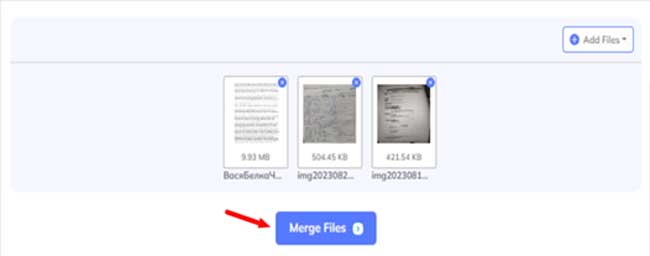
5. Download and Rename: Once the merging is done, the tool will present you the final document you can download in your desired format. After downloading, we suggest you rename the file with a keyword relevant to all documents joined.

Why Is It Sensible to Rely On an Online Combiner to Join PDFs on a Computer?
We would suggest that readers rely on online PDF combiner tools instead of other popular and paid services for many reasons. First and foremost, you don’t have to worry about paying a single penny to merge your documents. This means there is no added expense of any sort.
It would not be wise to download an entire software program to merge PDF files when you are already short on storage because of the scattered PDF files.
You don’t have to worry about installations or restrictions using the online pdf combiner. Just upload the existing files; you can easily get the combined files in seconds. You can delete the single files permanently from your storage space before moving the merged document to your local drive.
This would not only help reduce the file clutter but would also optimize your storage space. So, in simple words, if you want an affordable, reliable, and straightforward solution, you must go for the online PDF combiner tools.
Conclusion
Want to combine pdf files saved on your computer? In this guide, we have given the perfect solution to clean up the mess you have created in your storage. Using a free pdf combiner tool, you can easily merge unlimited files on your browser.
You don’t need to worry about any installations or subscriptions. Just upload the files you want to join and hit the “Combine” button. The tool would join your files without compromising their quality, format, or other metrics. So stop thinking and start relieving your computer’s storage and RAM with the best PDF combiner.






