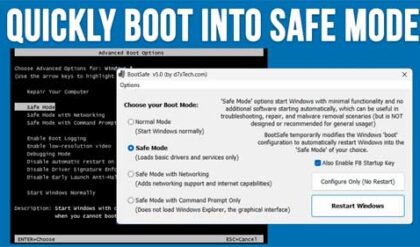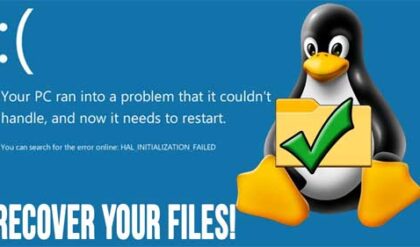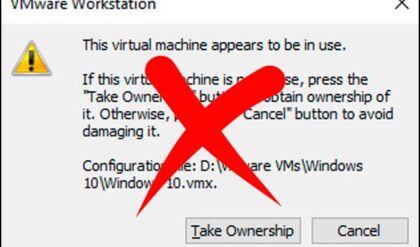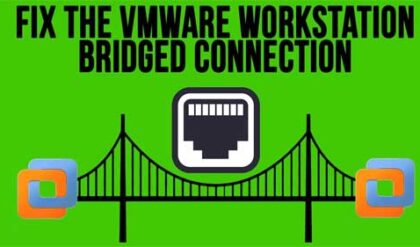Is your MacBook running as well as it could be?
MacBooks are quite reliable, and it is easy to believe that you will not encounter problems. This is especially the case when you use the computer for a few months. Not to mention hearing praises from other Mac owners.
However, sooner or later, you are bound to experience some issues. Macs are no different from other computers in the sense that they also break down now and then.
For the most part, you should manage to take care of MacBook Air problems yourself. Here is a list of potential issues you can expect and methods to deal with them.
An Unresponsive Microphone
You need a microphone to talk with others for work or when you just want to socialize with friends or family. However, there are instances when the mic is not responding. Thankfully, troubleshooting an unresponsive Mac microphone is not that difficult.
For starters, check application permissions. Separate apps need access to the computer’s microphone.
If the permissions are there, move to the sound input settings that are available in the Sound tab in System Preferences. Tinker with both input and output settings and test your microphone to see if it is responding.
In case the problem persists, you still have these potential solutions:
- Disabling ambient noise reduction
- Turning on dictation
- Resetting PRAM
- Boosting Mac sound with a third-party software
A Poor Internet Connection
Since you have a MacBook, you likely rely on a wireless connection. And if you mostly use the computer at home, the problem is not about how to find the best wifi channel since you have only one option.
If your internet connection is slow, get in touch with your ISP and check if everything is fine on their end.
There is a chance that third-party peripherals like a wireless printer or even a microwave oven are interfering with the connection. Try taking the computer to a different room or get it closer to a modem.
A final suggestion would be an ethernet cable. It will prevent you from carrying the MacBook around, but you should have a significantly better internet connection if there is an ethernet cable.

Loud Fan Noises
Loud fan noises are usually the result of poor computer resource management. If you have too many background applications, the hardware will struggle to keep up.
Besides quitting background apps, you should also consider cleaning the dust inside the laptop. The filth accumulates quite fast, and it leads to overheating in addition to loud fan noises.
Lastly, you can invest in a cooling pad that costs about 30 dollars and provides a source of air to cool the laptop’s hardware.
FPS Drops in Video Games
FPS drops in video games could happen for a number of reasons. First of all, Macs are not the best for gaming because of their hardware. Thus, you should try lowering in-game settings first before looking for other causes behind poor gaming experience.
If the issue persists, try decluttering the desktop and quit background apps. There is also a chance of a virus on the computer, meaning that you need to scan the system using reliable antivirus software.
The lack of drive space could be a problem as well. At least 10 percent of total available storage should be free. Less than that will lead to performance issues.
A Flickering Screen
The flickering screen problem is not that common, but it can still get on one’s nerves quite fast. Most of the time, restarting the computer is enough to fix it, but do you really want to restart your Mac multiple times throughout the day just to deal with a flickering screen? Probably not.
The likeliest reason behind a flickering screen is an incompatibility between the graphics processing unit and the macOS version. If the issue began after you downloaded and installed the latest operating system version, you might need to switch back and wait for a hotfix or use the current macOS version and be patient with the flickering screen. Usually, Apple developers release hotfixes quite fast.
A Slow Internet Browser
A slow internet browser is a bit different from a poor internet connection, but the problem is still annoying because you want internet websites to load fast, right?
More often than not, poor internet browser performance is the result of too many extensions. Some people go overboard and install add-ons and extensions they do not really need without realizing what that does to the overall browser performance. Sure, some extensions improve the overall browsing experience and secure the browser. However, too many will spell trouble.
Clearing the cache and limiting the number of browser tabs are also good methods to speed up the internet browser.