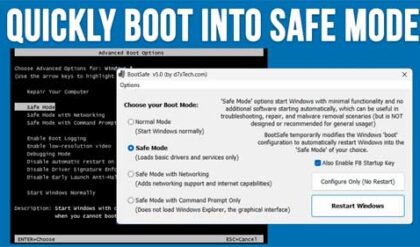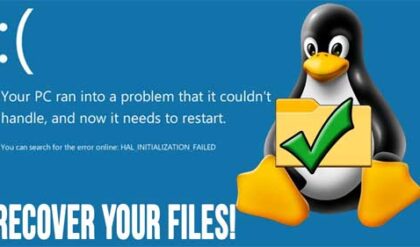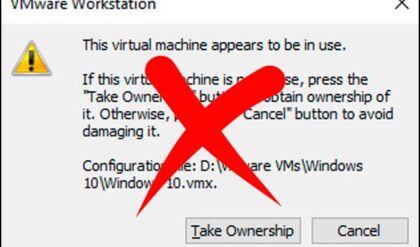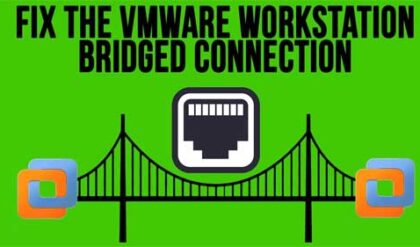What is causing your computer to crash?

Whether it’s your car, your computer, smartphone or heaven’s forbid an airplane, there’s no worse sensation then the random, unexplained shutdown.
For power computer users it’s the ultimate in frustration. Did my work save? Is my machine dead? What in the heck is going on?
While you might figure it’s an overheating or a faulty power cable, the problem might be a lot more sinister than you think.
Certain types of malware and spyware can take over your computer and completely shut it down, then trigger installations of their own software during the reboot cycle when you aren’t paying attention. Most people don’t pay any attention when their computer boots up, sometimes they’re not even in the same room, which makes their machines easy pickings for this sort of malware to take command.
If your computer shuts down randomly one time but not again, you can usually chalk it up to a coincidence, perhaps a power outage or your computer being long overdue for a restart and update. If your computer shuts down without explanation, there are a few steps you can take to make sure it’s not something more than a fluke.
Before you do anything else, make sure you watch closely when the computer reboots. If you see any unfamiliar avatars, terminology, or system updates that are clearly not part of your system. If you do see something unfamiliar, consider powering the computer back down and starting it up again in safe mode. Safe mode won’t let your computer connect to the Internet, which will isolate any sort of spyware or adware and keep it from sending your information back to its headquarters.
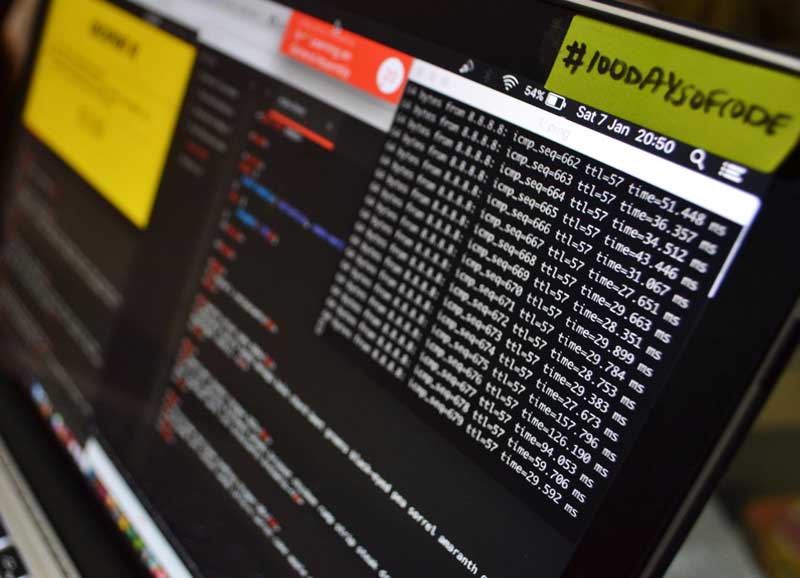
Once your computer starts up in safe mode, you can run your favorite malware detector, or use Windows Defender to do so. Run a full scan, which might take some hours, but is worth it to keep your system clean. The scan will likely find something that should not be on your system. Malware can use shutdowns to get into your system registry and start sending back your keystrokes and personal information back to be analyzed, and also installing spyware on your device to send you ads based on the terms you search for and the websites you visit.
If your scan turns up without any definitive answers, your next objective should be to reset the factory settings on your computer. This might be a bit frustrating in the long run, as depending on how long you’ve had the device you may have a lot of custom settings and programs installed, but it definitely beats the alternative of having your computer crash over and over.
A likely candidate for causing the trouble is sometimes the video settings on your device, if they change due to different file formats, there can be a configuration error that causes your computer to go through a series of glitches that ultimately resolve in a shutdown as your system cannot determine what course of action to take. Taking 30 minutes to reestablish your favorite programs is a small price to pay if the end result is your computer functioning as it should be going forward.