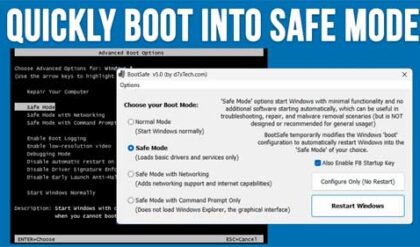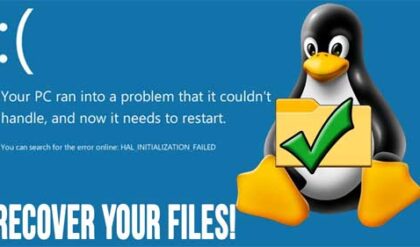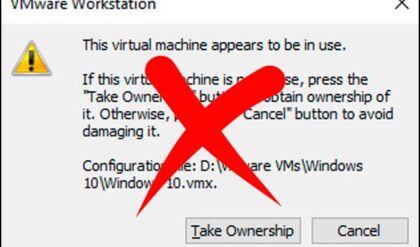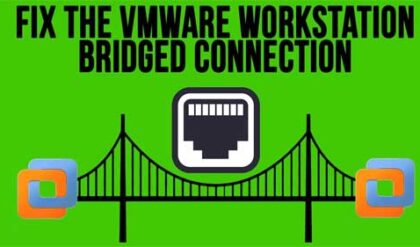Why does my computer freeze up and crash?
There are many reasons a computer can freeze up and it can be quite challenging trying to find the reason. These types of problems can be hardware or software related which can make it more difficult to determine the cause. Keep in mind that your computer will freeze up from time to time without there being some kind of serious problem. Sometimes Windows or your software will have a glitch and cause the computer to hang so don’t panic if this happens every once in a while.
Faulty hardware is one of the reasons for causing a computer to freeze. Components like RAM or the motherboard will cause this if they are going bad or are defective. Many times you will also get errors that may tell give you an indication of what the faulty hardware is such as memory errors or the infamous blue screen of death. It will take some researching on your part to diagnose the problem. Also pay attention to what you are doing when these lock ups occur since that may tell you something. For instance if you are playing a graphics intensive video game and the computer freezes then it may be a video card issue.
Software issues are another reason for computers crashing and freezing. The software you use is designed to work with the operating system and sometimes the developers don’t do a good job writing the software and it can conflict with Windows and cause a crash. This is what is known as “buggy” software. Your software also shares certain files with other software so that can cause instability as well.
If you have more open programs than you have resources to handle then this can have a negative effect on performance as well as cause crashes. RAM is used to run open programs and if you run out of RAM then many times the computer struggles to keep things going and may eventually give out on you. Most of the time you will get a warning or message telling you that you are running low on resources but sometimes you won’t. You can use the Performance tab of Task Manager to view your memory and CPU utilization to see how much you are pushing your computer. The Processes tab will show you what programs/processes are using the most resources.
Spyware is a major cause of computer problems these days and can definitely cause your computer to hang. If you think you are infected then you should run some spyware scans to make sure your system is clean. There are plenty of free and effective programs out there to get the job done.
Corrupt Windows system files can also result in computer freezing and crashing. As system files get changed and replaced over time corruption can occur making your computer slower and more likely to crash. You can use the Windows System File Checker to do a scan of your system files and replace any corrupt files it finds.
The Windows Event Viewer can be used to find the causes of crashes. Many times it will give you information about what crashed and give you an error code that you can research for more information. It will track these events by date and time so you can search for a specific time after the crash for details about the incident.