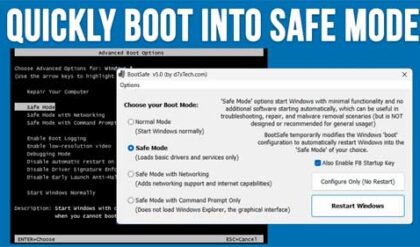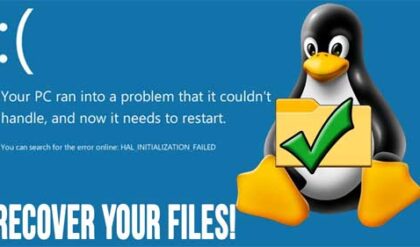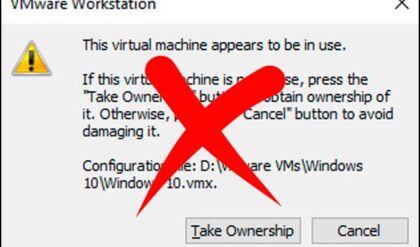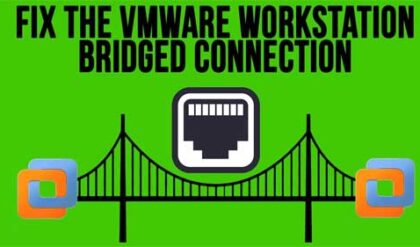The Windows operating system runs on services and can’t function without them. There are many services running at all times with services depending on other services to run. Window has its own services and many programs you install will add services of their own that need to be running in order for the software to function properly.
Services are programs that run transparently to support other programs. Services load and start running when you turn on your computer whether or not you log into the computer. Most services are necessary and should not be terminated but that doesn’t mean all of them are. Sometimes services can cause problems such as your computer starting slowly or not starting at all. Viruses can also run as a service and you may not even know it.
We can’t tell you what services to turn on and off since it varies from computer to computer but we can tell you how to check them to see what is running on your PC. There are several ways to get to the services control panel on your computer. You can get to them through your Administrative Tools or Task Manager but the easiest way which is going to Start, Run and typing in services.msc. You will see a window like the following.
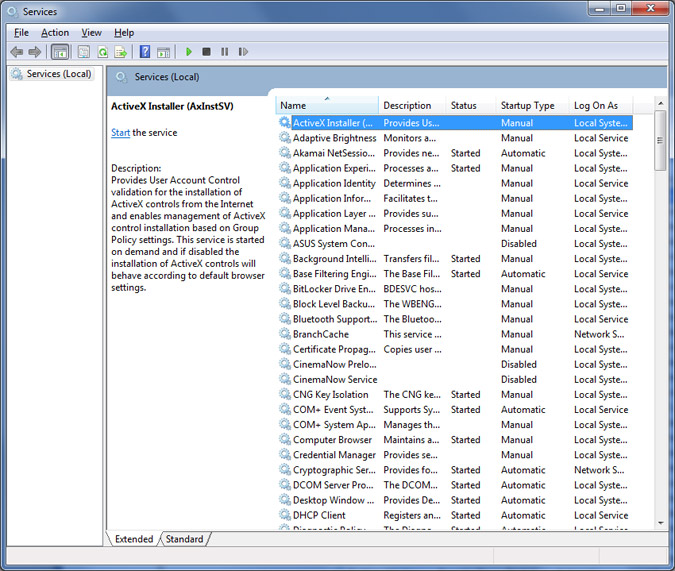
The services window will have information such as the name of the service, a description of what that services does, the status, such as started or stopped and if the service starts automatically with Windows, manually or is disabled.
You can double click the service to get more information or to edit its properties.
Here you can find the path that leads to the executable file for the service. You can also start and stop the service as well as change the startup type. This is a good place to check to make sure the executable is located where the service thinks it is in case the service won’t start.
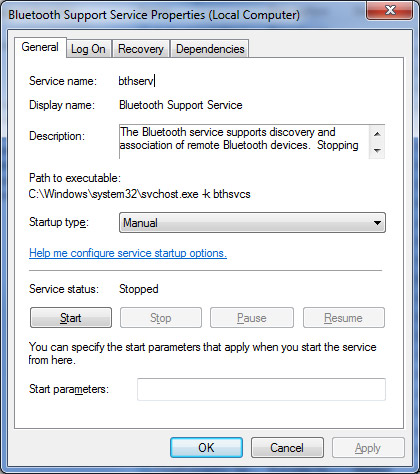
From the Dependencies tab you can see what other services this service needs to run properly. If the service won’t start you can look here to check and see what other services need to be running and make sure that they are.
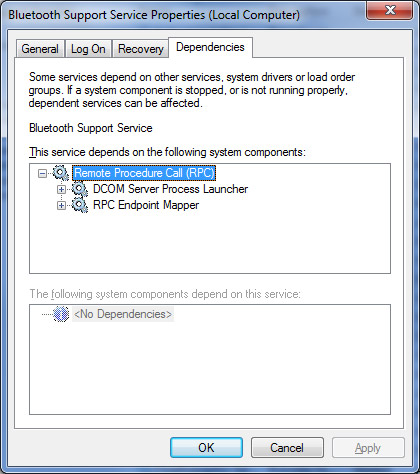
If you get to know your services well you can start to get a feel of what they do and which are essential and spot any that don’t belong. There may also be a time when you will need to start a service that has stopped for some reason or to restart a service that is not behaving properly. Keep in mind that it’s not a good idea to play around here if you aren’t sure what you are doing because you can cause problems with your computer and cause programs or Windows itself to stop working.