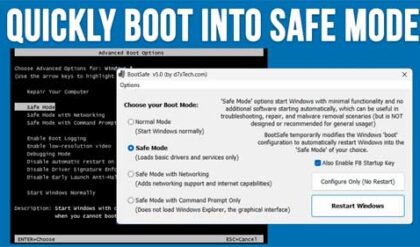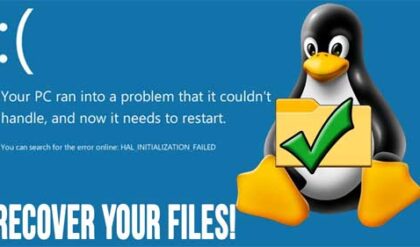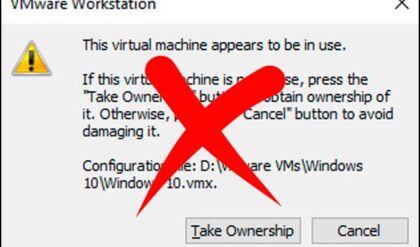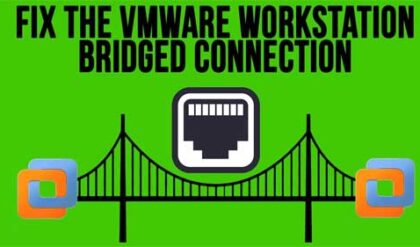When you are trying to install, uninstall or repair a program, you may receive an error that says Windows Installer could not be accessed and that the Windows Installer files are missing damaged or have become unregistered.
The Windows Installer is Microsoft’s software installation component for Windows. It is used for the installation, maintenance, and removal of software on computers running Windows. If you have ever installed an .msi file then you have used the Windows Installer.
It is possible for the Windows Installer to become corrupt and not allow you to install or change already installed software.Here are couple of things to try to see if you can fix the problem:
Re-register the Windows Installer components.
1. Open My Computer or Windows Explorer
2. Browse to the WindowsSystem32 folder and make sure that the application file msiexec.exe is there.
3. Start the Registry Editor. Click on Start, Run, type in regedit and click Ok.
4. Expand HKEY_LOCAL_MACHINESYSTEMCurrentControlSetServicesMSIServer.
5. Select MSIServer, then make sure the value ImagePath contains C:WINDOWSsystem32msiexec.exe /V
6. Restart your computer in Safe Mode.
Click on Start, then Run and type msiexec /regserver and click Ok.
7. Restart the computer.
If that doesn’t work then you can try to reinstall the Windows Installer.
Download and install the latest version of the Windows Installer.