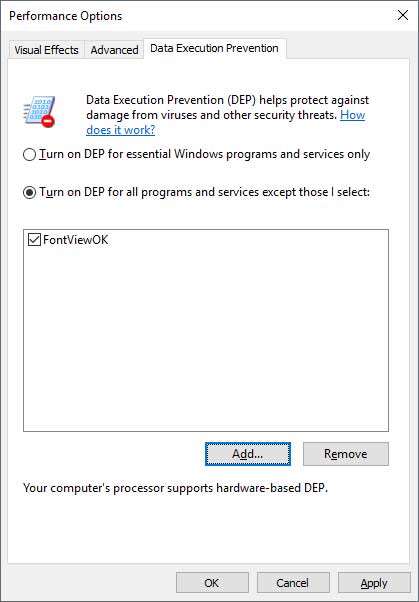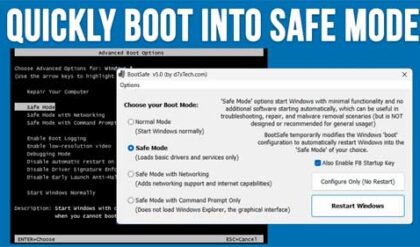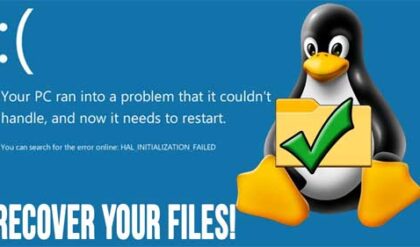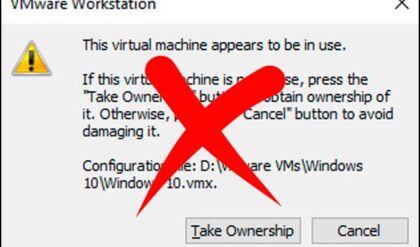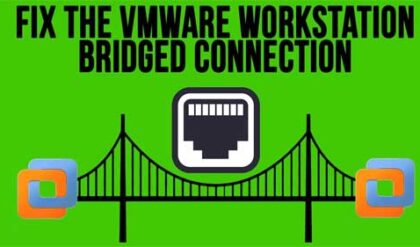When you run a program in Microsoft Windows you may receive an error message that is similar to the following:
Data Execution Prevention – Microsoft Windows
To help protect your computer, Windows has closed this program.
Name: program name
Publisher: program publisher
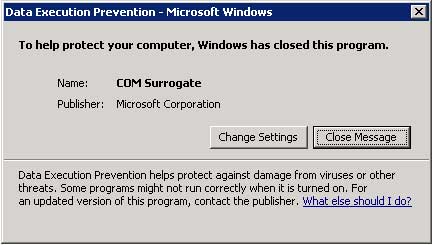
This is most likely occurring because you are using the Data Execution Prevention feature of Windows. You may get this error if the program you are using is not compatible with Data Execution Prevention.
Data Execution Prevention (DEP) helps prevent damage from viruses and other security threats that attack by running (executing) malicious code from memory locations that only Windows and other programs should use. This type of threat causes damage by taking over one or more memory locations in use by a program.
Resolution 1
- When you receive the error message that is mentioned in the "Symptoms" section, click Change Settings.
- Click to select the check box next to the program, and then click Apply.
- When you are prompted to restart your computer, click OK two times, and then restart your system.
Resolution 2
- Right click My ComputerThis PC and select Properties
- Go to the Advanced settings
- Click the Advanced tab, then click Performance, and then Settings.
- In Performance Options, click the Data Execution Prevention tab, and then click Add. To enable the Add button you may have to check the radio button that says Turn on DEP for all programs and services except for those I select.
- In the Open dialog box, locate and then click the program.
- Click Open, click Apply, and then click OK.
- Click Ok to restart your computer.