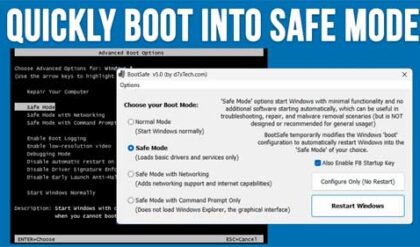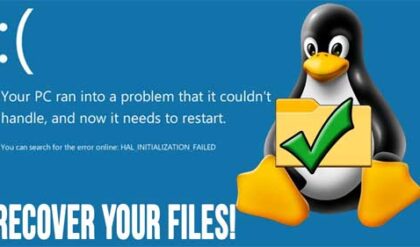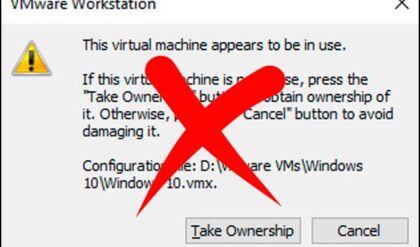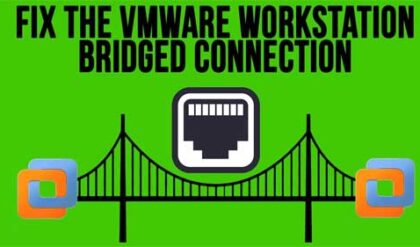Microsoft’s Windows Installer CleanUp Utility tool is designed to remove a program’s Windows Installer configuration information. This may be necessary if you experience installation or setup problems. This can happen when you try to add or remove a component of your program, uninstall the program or reinstall the program. You may find that you cannot perform any of these functions to a certain program.
The Windows Installer CleanUp Utility does not do things such as remove the Windows Installer or remove files of any programs that are installed by the Windows Installer.
What the Windows Installer CleanUp Utility does do is provide an interface where you can select one or more programs that were installed by Windows Installer. To clean up a particular software’s installer information, select the programs that you want in the Installed Products list in the Windows Installer CleanUp dialog box. After you make this selection, the utility removes only the Windows Installer configuration information that is related to those programs.
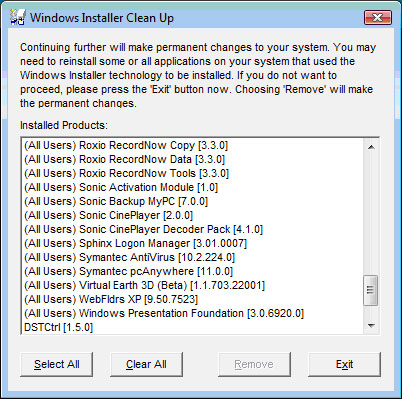
When you select an item and click on Remove, the utility removes the files and registry settings that make up the Windows Installer configuration information for that program.
If you use the Windows Installer CleanUp Utility to remove the Windows Installer configuration information for a program and plan on reinstalling the program, you should reinstall the program in the same folder where you originally installed it. This will prevent duplication of files on your hard drive.
This Windows Installer CleanUp Utility works with all 32-bit versions of Windows including Vista, Windows Server 2003, XP, ME, 2000, 98, 95 and Windows NT 4.0 with Service Pack 3 or later. It also works with all 64-bit versions of Microsoft Windows including Windows Server 2003, XP and Vista
Download the Windows Installer CleanUp Utility