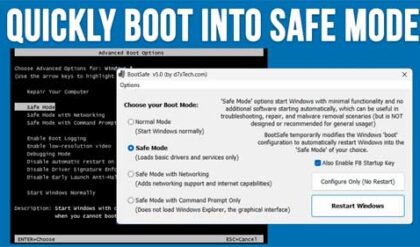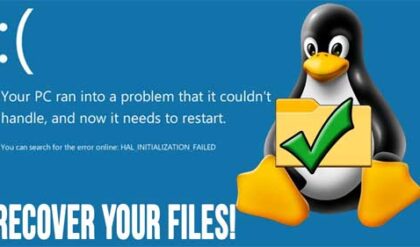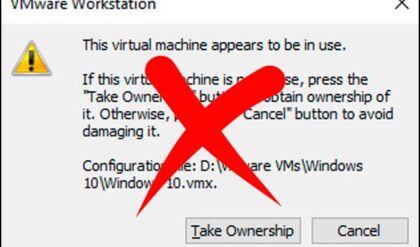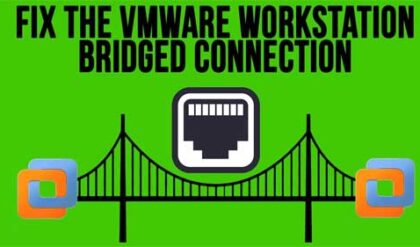You may run into an instance where you use Internet Explorer and a broadband connection such as DSL or Cable and it tries to dial a dialup connection every time you open IE. This is most likely caused by an existing dialup connection that you may or may not be using anymore. There are a couple of things you can try to fix this issue.
First you should check your Internet Options for Internet Explorer. Within IE go to Tools and then Options. Or you can go to Control Panel and then double click on Internet Options. From there go to the Connections tab and remove any dialup connections that you are not using. If you need to keep your dialup connections then click on Never dial a connection and click Ok. You may also want to check your LAN Settings for any additional configuration.
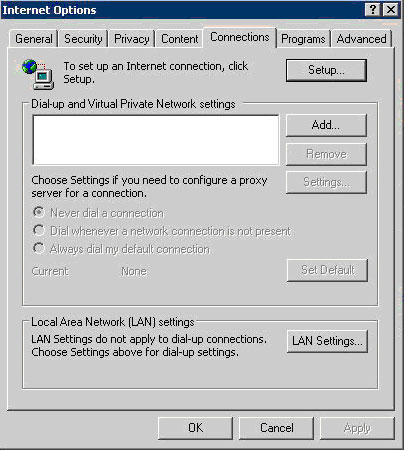
The next method involves checking your dialup settings under your network configuration. Right click on My Network Places and select Properties. Or go to Start, Settings and Network Connections. Click on the Advanced menu and then Dial-up Preferences.
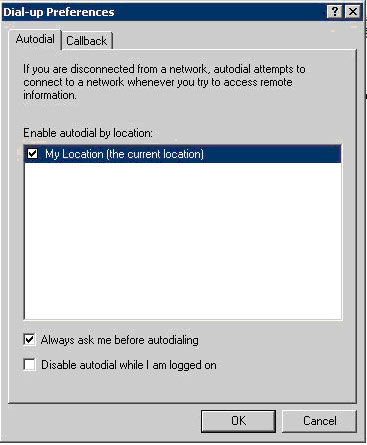
Here you can either uncheck the My Location box or check the Disable autodial while I am logged in box. Un-checking the Always ask me before autodialing my help as well. Click Ok to finish and try opening Internet Explorer again. If you are still having trouble, you can always contact your local cable internet providers to get more assistance.