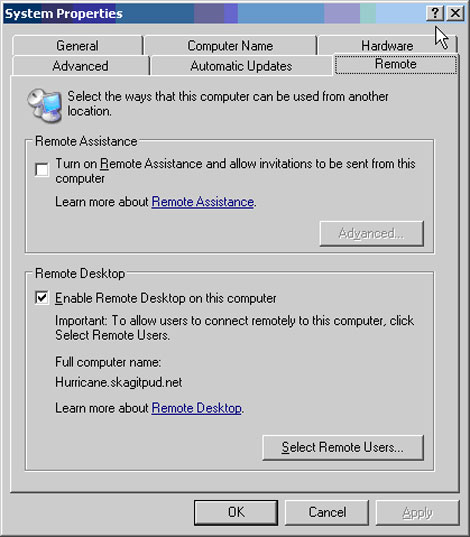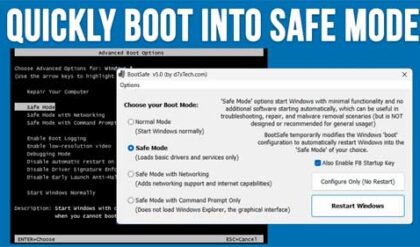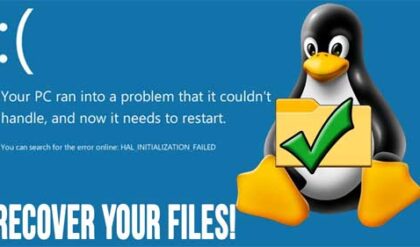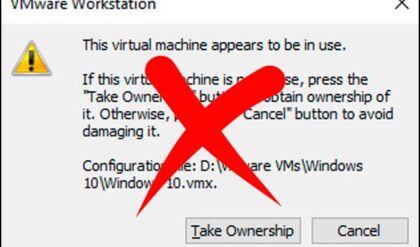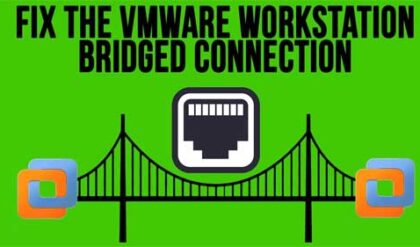If you use a Windows 2000, XP or Vista (or newer) client to connect to a Windows 2000 or 2003 (or newer) Server using remote desktop and get an error that says “The remote session was disconnected because there are no Terminal Server client access licenses available for this computer” it may be caused by a corrupt or expired Terminal Services license.
Terminal Services is a feature of Microsoft server operating systems that allow you to connect to a remote server and use it as if you were sitting right at the console. It’s similar to Remote Desktop but allows for more than one simultaneous connection and also allows other management features that Remote Desktop doesn’t have.
If you are not using Terminal Services and only need to have one or two Remote Desktop connections to your server at a time then you can remove Terminal Services and Terminal Services Licensing from your server. Just be sure to enable Remote Desktop for Administration afterwards so you can connect to your server. Remote Desktop for Administration allows you to have two concurrent Remote Desktop sessions to the server without having to purchase any licenses.
To remove Terminal Services go to Control Panel and then to Add/Remove Programs and click on Add/Remove Windows Components. Then uncheck both Terminal Server and Terminal Server Licensing and click on Next and finish the wizard. You should enable Remote Desktop before you reboot if you don’t have access to the server’s console.
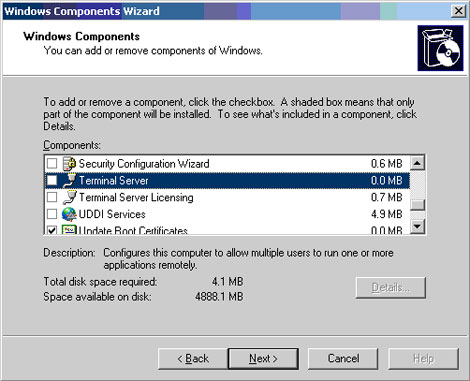
To enable Remote Desktop simply right click on My Computer and choose Properties. Then go to the Remote tab and check the box that says Enable Remote Desktop on this computer. Administrators will have access by default. You can add other users by adding them to the Remote Desktop users group.