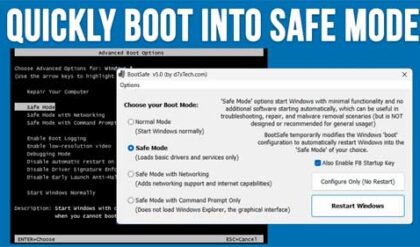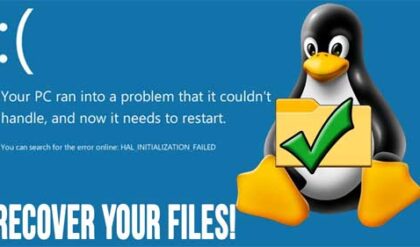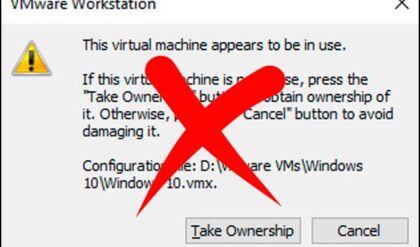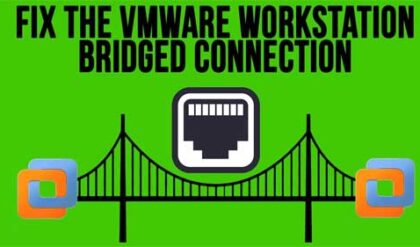If you are running Windows XP you may get an error that says "The procedure entry point could not be located in the dynamic link library mmcbase.dll" when trying to run a program that uses the Microsoft Management Console.
The Microsoft Management Console is used to host administrative tools which are called snap-ins, which are used to manage different aspects of an application. Many programs use the Microsoft Management Console such as Diskeeper and many Microsoft utilities such as Active Directory management tools and WSUS (Windows Server Update Service). It is a very important utility that you will use very often if you do any kind of Windows server administration so it’s important that it be accessible.

For computers that get the Entry point not found error on Windows XP with Service Pack 3 installed there is a way to fix this issue. It involves uninstalling SP3 from Add or Remove Programs in Control Panel. To do so click on Start and then Control Panel and open Add or Remove Programs. Then make sure the box that says Show updates is checked and find the entry for Service Pack 3 and click on Remove. You may get a warning that certain programs or updates you applied may not work if you uninstall Service Pack 3 but click Ok. You can always reinstall the updates after you reinstall SP3. Then you need to download the standalone version of SP3 from the Microsoft website and reinstall it. Just remember that you will have to do a bunch of Windows updates again and you may have some issues with any hardware you updated after SP3 was installed but most of the time it works out fine.