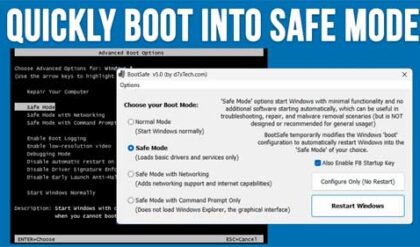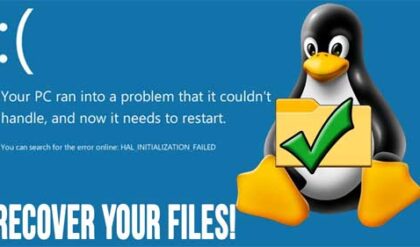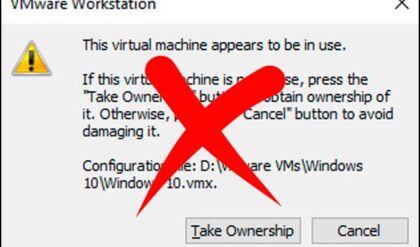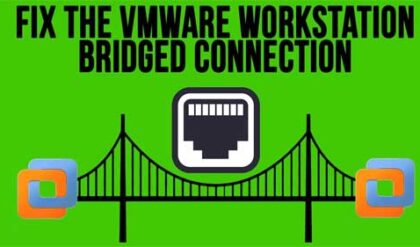Using the computer is very essential in today’s time. In fact, to a good extent many areas of life of an urban-based individual are dependent on it. Some use computers for leisure while others use the same for their work. In most of the corporate, more then eighty percent of the work is either directly or in-directly done through computers or similar technology.
Hence it is essential that every person who is required to use a computer should know how to use it efficiently. Computer tips and tricks help us in using the computer more efficiently with reliability. In additions computer tips also assist us in increasing the productivity we achieve from using computers in our work. In simple words we can get more things done from them.
Computers tricks help the user in achieving the outcome in least possible time from computers.
Most of the computer tips & tricks are associated either with the Operating system, software or basic hardware we use. Since the most popular operating system in use is Windows (XP or seven), hence most of the tips are based on Window based systems (computers).
I am jotting down the most useful tips, which will firstly help the users in understanding their computers better and increase their efficiency & productivity while working on their systems.
USEFUL COMPUTER TIPS & TRICKS

- Useful Keyboard Short-cut
One the best ways for the user to save time & energy is to use handy keyboard short cuts. Using the mouse to click and achieve basic tasks such as Save, Cut & paste, shifting between different tabs & screens can not only be time consuming but also annoying.
Most useful key-board shortcuts are:-
- Ctrl + C or Ctrl + Insert {COPY the highlighted text on screen}
- Ctrl + V {Paste the copied text}
- Ctrl + Z {Undo any change)
This tip is very important, especially if you are working on a report or any kind of word file. You only realize its value ones you use it.
- Ctrl + F {to open the find function in any program or software}
- Ctrl + Tab {similarly to shift between open tabs in a program}
- Alt + Tab {to shift between open programs in the system}
- Ctrl + S {to save the file}
- Ctrl + P {to issue the print command directly}
- Important Internet Tips & Tricks
- When going to any site, you don’t need to use or type http:// or even www. in the address bar & in case it’s a .com address, you also don’t need to mention that. Say if you are visiting ‘www.domain.com.’, just type ‘domain’ in the address bar & press Ctrl + Enter and if you are visiting any site with .net TLD then write the domain name and hit shift + Enter
- A good number of tips are there for using the Internet browser functions more quickly & efficiently. They are jotted down below: –
- Pressing ‘Alt + D’, in any of the popular Internet browser programs, will directly take you to the browser window, without taking the mouse & clicking at the required spot.
- If you hold the Ctrl key & at the same time press + or – key, you can increase the size of the text.
- Use the F5 key to refresh the Internet page & F11 to make the internet screen shift to full page screen view directly.
- Use Ctrl + B to open the your saved bookmarks in your Internet browser & Ctrl + D to save any new bookmark directly
Presume that a person by the name Debarshi (yeah I know it’s me) is working on his project description in MS-Word. Sometimes knowing and using the shortcuts can make the difference in submitting the project in time
- Useful but not so famous Google tips & tricks
These some tricks, that can help you to use the Google search engine more effectively & find better results.
- In case you want to know the definition of any word, just type: define and follow it with the word, whose definition you wan to find & click search. You will get exact results of dictionaries & similar sites, providing the definition at the result page itself. (E.g. define blogging)
- If you want to find information regarding the phone number or email address of a person, just type the complete phone number with the right area code & you will get the name & address associated with that person & similarly with email. If you type a particular phone number that belong to a person named Debarshi Ghosh Dastidar at Kolkata, typing the phone with Kolkata area code (033) will give you the information.
- You can use ‘Google Local’, to find information about specific addresses, restaurants of a particular place.
- On the search bar write ‘weather’ or ‘movies’, after which followed by the correct zip code of that place. This will display the current weather conditions of the concerned area & in the case of movies the results screen will highlight the movie theaters of that specific area.
- Another good tip for finding the websites or pages linked to your site or blog is, at the Google search bar type ‘link:’ followed by the web address of your site. This will display all the sites that are linked with your website or blog.
- Another cool trick is that the Google search engine can be used as a full-fledged calculator. Just type 100+200 and on pressing enter you will directly get the result. In fact instead of typing in numerical you can also write down the mathematical equation in words & yet get the same result. Like ten plus ten is same as 10+10.
Using these tricks will definitely increase your efficiency at using the computer & increase your productivity.
If you liked this tips don’t forget to say thanks at the comments.
Chris Miller is a full time blogger and a computer expert. He loves to visit the daily blender- a blog that is delicious and trippy at the same time.