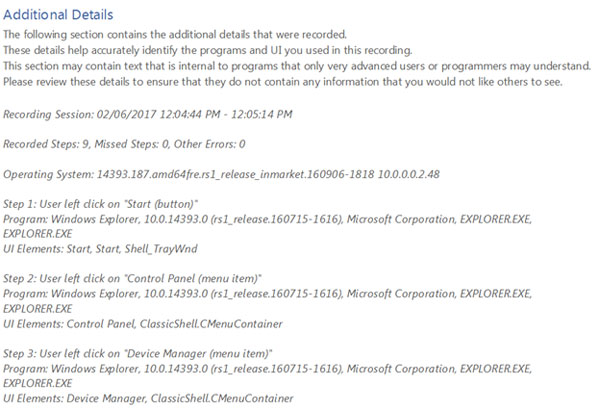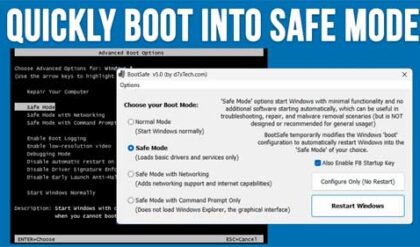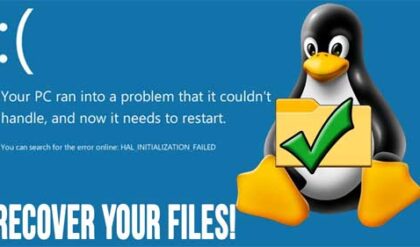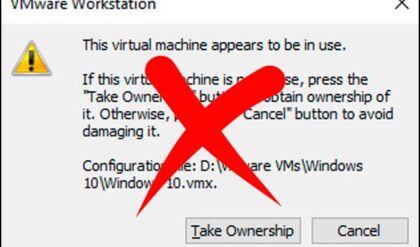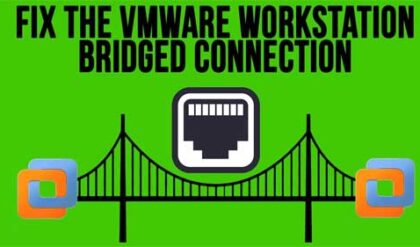If you are in the computer field or are unfortunate enough to be your friends and family’s go to computer person them I’m sure there have been many times where you have helped them with the same procedure over and over again. But rather than take the time to document the procedure with screenshots and instructions you go back and do it over again time after time.
Windows 7 and newer versions come with a nice feature called Problem Steps Recorder that allows you to record a process on any computer and save it as an instruction sheet for you or someone else to use to do that process the next time saving you from having to do it yourself or remember what you did the last time you did it. Accessing Problem Steps Recorder varies on different versions of Windows so the easiest way to get to it is to type psr in the search box after clicking on start and then pressing enter. Then you will see the Problem Steps Recorder box appear and when you are ready to document your procedure you would click on Start Record. You will see the timer begin telling you how long you are recording for and you will also have an option to pause the recording at any time.
Clicking on Add Comment will pause the recording and allow you to draw a text box anywhere on the screen and then type in a comment which will be saved in your recording.
When you are finished with the steps for the procedure you want to document you simply click on Stop Record and you will be prompted to save your recording. It will save it as a zip file with an mht file within the zip file. An mht file is a web page archive file that stores text and images all in one file. Simply extract the mht file from the zip file to view it or you can also open it from within the zip file.
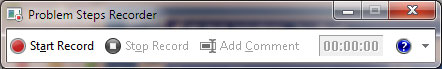
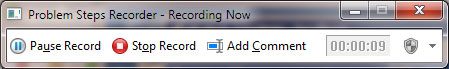
The mht file will contain screen shots and descriptions of what you clicked on and opened as well as some of your keystrokes such as backspace etc.
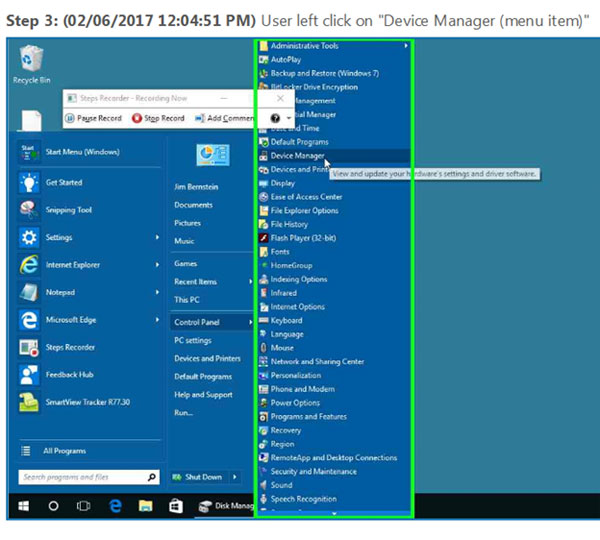
At the end of the file will be a section called Additional Details with a summary of all the steps taken in your recording for you to review before passing along the instructions to someone else.