As a parent, it is important to know where your child is at all times. With the help of Google Maps, you can easily keep track of your child’s location and ensure their safety. In this article, we will discuss how to track your child’s location on Google Maps. Considering different methods, such as hack into iphone.
Should parents track their child’s location?
Parents want to know the location of their child for a variety of reasons. The most important reason is safety. Parents want to make sure their child is safe and secure at all times. Knowing the location of their child allows them to be able to quickly respond to any potential danger or emergency.
Another reason why parents want to know the location of their child is to ensure they are where they are supposed to be. This is especially important for younger children who may not always be able to communicate their whereabouts. Knowing the location of their child allows parents to make sure they are where they are supposed to be and not in any danger.
Parents also want to know the location of their child to ensure they are not engaging in any activities that could be potentially dangerous or harmful. This could include activities such as drinking, drug use, or other risky behaviors. Knowing the location of their child allows parents to be able to intervene if necessary.
How to track a child’s location on google maps?
The first step is to make sure that your child’s device is connected to the internet. This can be done by enabling Wi-Fi or cellular data on their device. Once the device is connected to the internet, you can use Google Maps to track their location.
The next step is to download the Google Maps app on your child’s device. Once the app is installed, you can log in to your Google account and enable location sharing. This will allow you to track your child’s location in real-time.
Once location sharing is enabled, you can open the Google Maps app on your device and select the “Location Sharing” option. Here, you will be able to see your child’s location on the map. You can also set up notifications to be alerted when your child enters or leaves a certain area.
In addition to tracking your child’s location, you can also use Google Maps to find nearby places of interest. This can be useful if you want to plan a family outing or if you want to find a safe place for your child to play.
Finally, you can use Google Maps to plan a route for your child. This can be useful if your child is walking or biking to school or to a friend’s house. You can also use the app to find the safest route for your child to take.
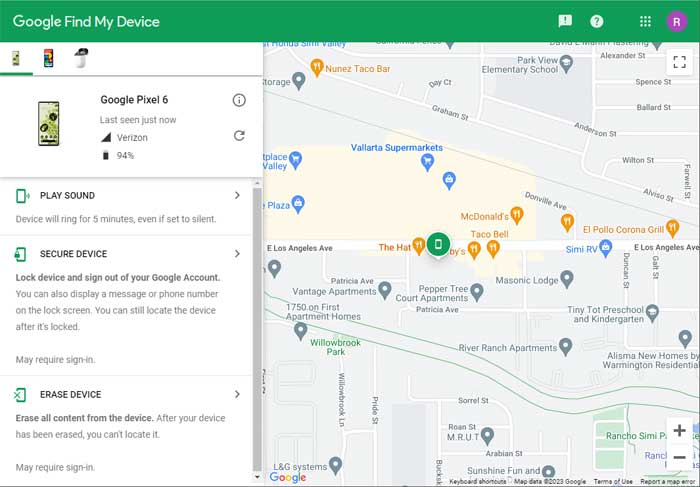
How to Get Location Tracking Alerts in Google Maps
With Google Maps, you can easily set up location tracking alerts to get notified when your child arrives or leaves a certain location. This can be especially helpful if your child is out and about and you want to make sure they’re safe. Here’s how to get location tracking alerts in Google Maps on your child’s phone.
First, you’ll need to make sure that your child’s phone has Google Maps installed. If it doesn’t, you can download it from the App Store or Google Play. Once you’ve done that, open the app and sign in with your Google account.
Next, you’ll need to set up location tracking alerts. To do this, tap the menu icon in the top left corner of the screen and select “Location Sharing.” From here, you can add your child’s phone number or email address to the list of people you want to share your location with.
Once you’ve added your child’s phone number or email address, you can set up location tracking alerts. Tap the “Alerts” tab and then select “Add Alert.” Here, you can enter the address of the location you want to be notified about and set the radius of the alert. You can also choose to be notified when your child arrives or leaves the location.
Finally, tap “Save” and you’re all set. Now, you’ll get an alert whenever your child arrives or leaves the location you’ve set. This can be a great way to keep an eye on your child’s whereabouts and make sure they’re safe.
With just a few simple steps, you can easily set up alerts to get notified when your child arrives or leaves a certain location. This can be a great way to make sure your child is safe and sound.
Conclusion
By using Google Maps, you can easily keep track of your child’s location and ensure their safety. With the help of this app, you can also plan family outings and find nearby places of interest. With a few simple steps, you can easily find your child’s location on Google Maps






