Recover that lost data!
With computers being such an important part of our life it only makes sense that we need to treat our data as if it were made of gold because in some cases it’s worth more than gold! If you haven’t learned to backup your computer by now then you are taking some risks that you don’t need to take if your data is important to you.
If your computer or hard drive crashes and you don’t have a backup then you will be looking at data recovery to get your data back. Depending how bad your drive is damaged and how much data you need recovered will determine the cost of the recovery which can be thousands of dollars in extreme cases.
This is where having some software like EaseUS Data Recovery installed on your computer comes into play. This software is designed to read your hard drives and then recover deleted files so you can get your data back. Keep in mind there is no 100% guarantee that it will work on every file since the longer you wait, the less chance you have to recover the files because the sectors on the hard drive will get filled with new data as you use your computer.
When you install the software on your computer it will give you a warning that you shouldn’t install the software on the drive that you want to recover data from because there is a chance that the software itself can use up space on the hard drive where you deleted files are kept. But if you only have one hard drive you don’t have much of a choice unless you take the drive out and install it as a secondary drive in another computer and do your recovery that way.
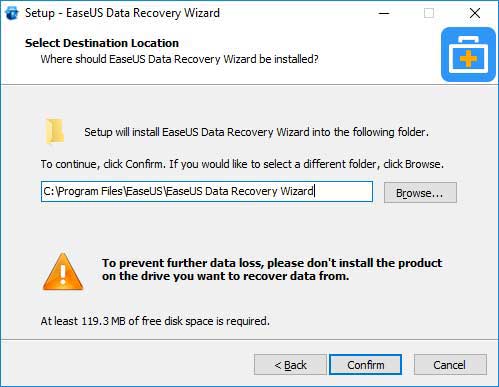
Once the software is installed then you can choose which drive you want to recover data from if you have more than one. In our example we will be using the E drive which is named My Files.
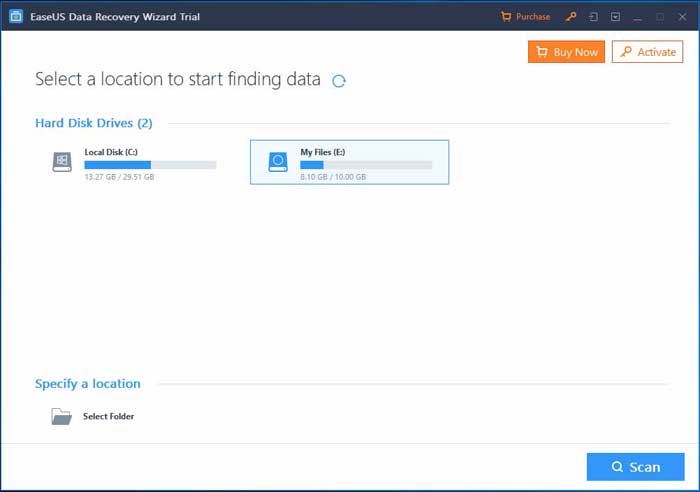
Once you have your choice made you simply click on the Scan button to begin the scanning process. The time it takes to complete the scan will vary on your hard drive size and amount of data but usually doesn’t take too long.
The results of the scan is shown below. Since we did a complete drive scan and not just a certain folder it will show us the undeleted files and folders as well in the My Files section (which is the name of our drive) but we want to focus on the Deleted files section for our purposes.
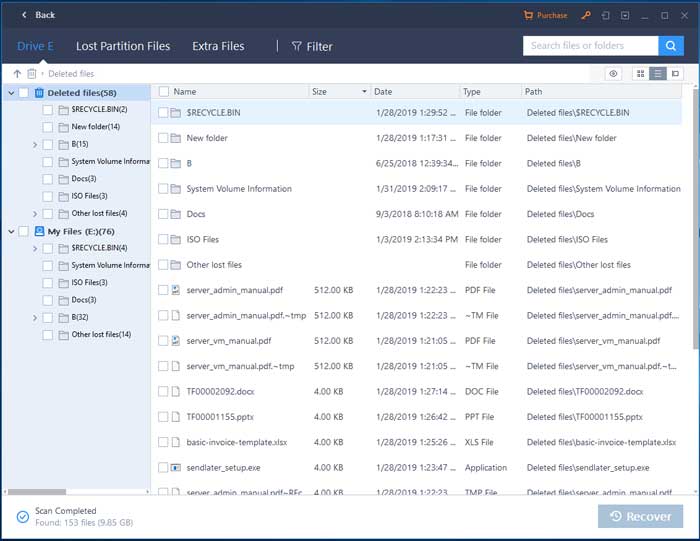
You don’t need to worry about the System Volume Information folder because it is just a system folder on your drive and there shouldn’t be any of your personal in there. As you can see in the image above that there is a folder called New folder with 14 files in it that does not show under My Files. This means it’s not on our hard drive anymore as far as Windows is concerned but is still stored on the drive itself.
Recovering Files
Now that we see our deleted files it’s time to recover the ones we want back. We want to get back the folder called New Folder as well as the first two files called server_admin_manual.pdf and server_vm_manual.pdf.
All we need to do to get started is check the box by each item and then click on the Recover button. Then we will get prompted as to where we want to save the recovered files. Its recommended that you don’t save them to the same drive you are recovering them from if possible. So in that case, we will choose our C drive in a folder called Recovered files since the recovered files are coming from our E drive.
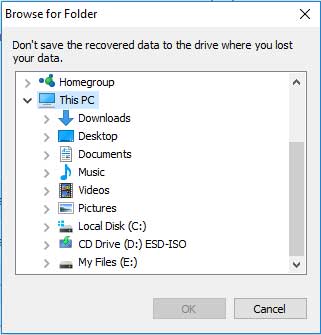
The recovery process was very quick since the files were not very large in size. Once the recovery is complete you will get a message showing you the summary.
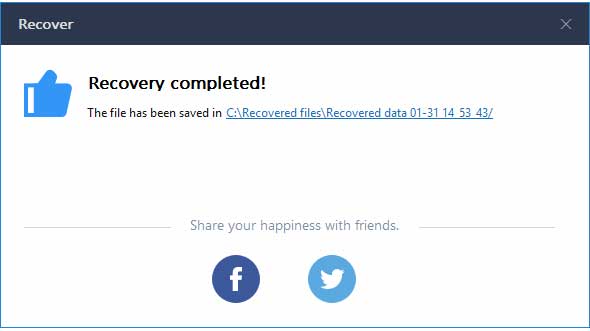
Now if we browse to the location that we chose to recover the files to we will see a folder with date of the recovery (01-31) and then the files that we chose to restore.
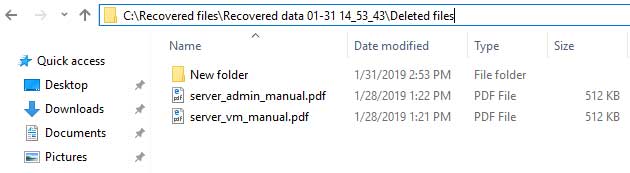
Now you can do whatever you like with your recovered files including put them back in their original location.
EaseUS Data Recovery software can be downloaded and used as a trial to see what kind of data it can recover for you but if you want to actually recover the data you will need to purchase a license key for $70 for the professional version and there are a couple of higher end versions as well. You can download a copy of yourself here.






