Get those programs uninstalled completely with Revo Uninstaller
Installing and uninstalling software is something a lot of us do all the time. Whether it’s trying out something new or getting rid of something old it’s just something you have to do on your computer. Most of the time things work out ok but sometimes you go to uninstall a program and it fails or gives you a message such as it can’t find the uninstaller etc.
And speaking of uninstallers, some tend to work better than others and you might not realize how much leftover “junk” some of these programs will leave behind. Just because the icon is gone doesn’t mean everything that has to do with the program is gone. Of course you can run a program like CCleaner after an uninstall to see if it can find any leftover registry entries and so on by why not just do it all from one place?
This is where a program such as Revo Uninstaller comes into play. Revo has been around for years and it can help you uninstall a stubborn program that doesn’t want to be uninstalled the traditional way from Programs and Features in Control Panel because it takes some extra steps before and after the uninstall process.
Revo Uninstaller comes in a free version and a pay for version and of course with the pay for version you get a bunch of extra features. There is even a portable version that has all of the features of the Pro version plus you can run it from a USB flash drive. Here is the rundown of the 3 versions.

For this article we are going to be discussing the free version since it will do the job for most end users. The only thing we wish it include was the Forced Uninstall feature because that comes in handy.
After you install Revo you will the main console with all of your options. Here we have it on the Tools section which shows you all the additional tools the software comes with. We will briefly discuss those as well.
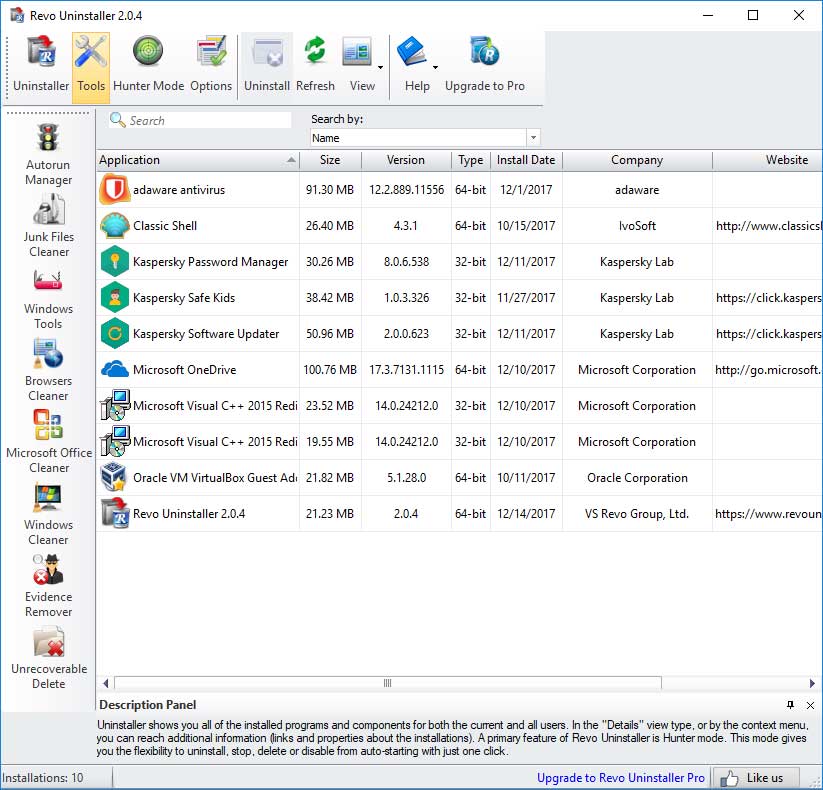
Once you choose a mode and click on Scan it will show any leftover files or registry entries it found. Then you can click on Select all and then Delete to remove them. If you just click on Finish it will ask you if you want to remove them or not and that’s all there is to it.
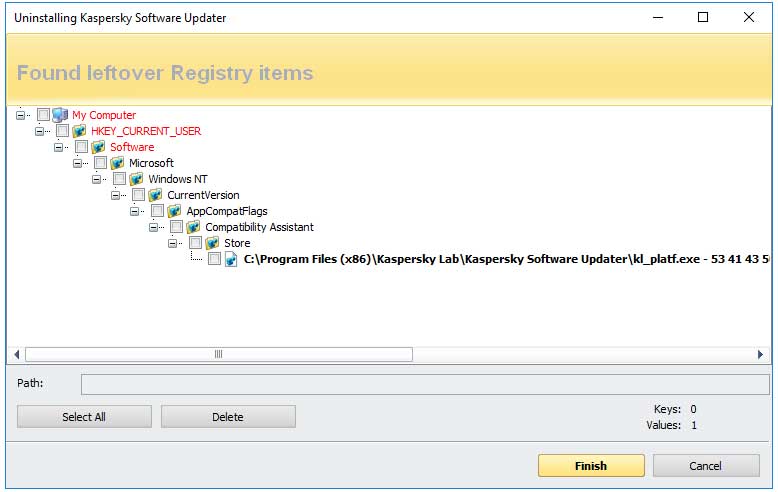
Now for a quick rundown of some of the other tools that come with Revo Uninstaller.
Autorun Manager – This will let see and modify what programs start with your computer. It’s similar to using the Windows System Configuration (msconfig) tool.
Junk Files Cleaner – Here you will be able to remove any unnecessary files from your computer that are not needed if there are any.
Windows Tools – From this section you can run many of the built in Windows tools all from one place such as Defrag, System Restore and Windows Backup.
Browser Cleaner – This tool will clean the history from all of your installed browsers. You can choose only a specific browser or all of your browsers.
Microsoft Office Cleaner – Here you can clear out the recent document information for Microsoft Office software.
Windows Cleaner – This section will let you clear out things saved history, log files and files from various Windows components like shown below.
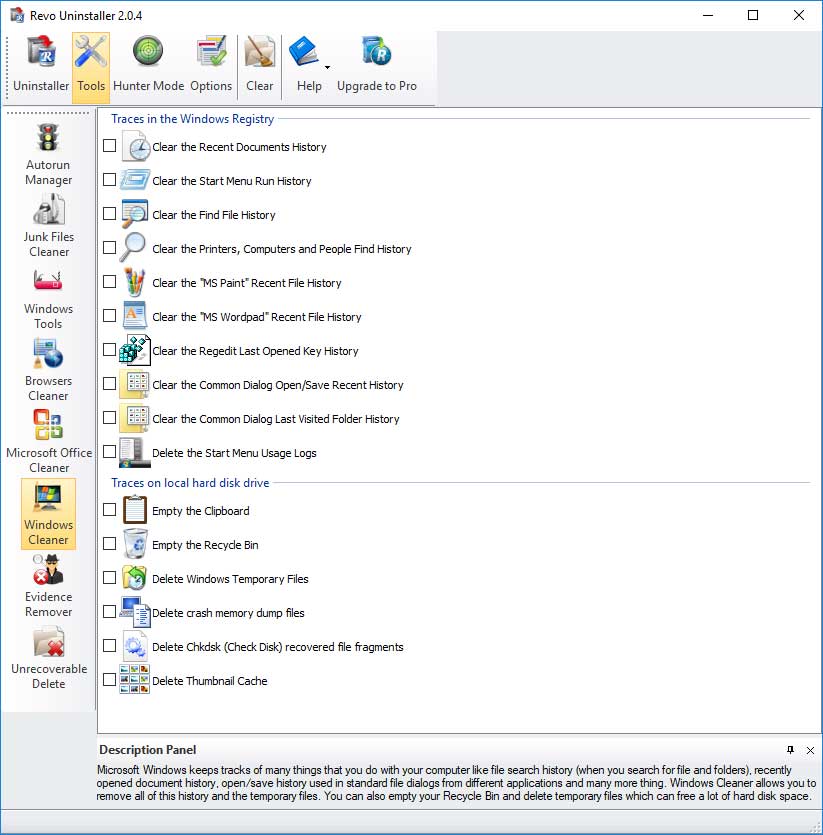
Evidence Remover – This tool can be used to permanently remove deleted files from your computer so that they can’t be recovered. Or at least that’s what they say but with today’s technology there still could be a way to get them back.
Unrecoverable Delete – This section will allow you to add files and folders that you can make unrecoverable once they are deleted.
One last feature we will discuss is called Hunter Mode. When you click on the Hunter Mode icon on the top of the window Revo will minimize to the notification area and you will have a blue target icon on your screen that you can drag on to various icons or other items and then get a popup list where you can do things such as uninstall, kill the process, open the containing folder for the item, get the properties for the item and search Google for things related to that item like the executable name.
Overall Revo Uninstaller is a useful program with some nice extra features so if you feel like checking it out you can download it from their website.






