Backing up your computer is one of the most important computer related tasks you should be doing. Even if you just backup to a CDDVD, flash drive or external hard drive, any backup is better than none at all. If you do regular backups but delete files on your computer then those files will still exist on your backup device unless you find a way to synchronize them.
Allway Sync uses innovative synchronization algorithms to synchronize your data between desktop PCs, laptops, network drives, flash drives and more. It allows you to keep data current and synchronized between 2 different locations. This is useful if you work on your files on different computers or if you want to have a second set of your files for a backup.
Allway Sync uses an analysis phase and a synchronization phase to make sure the data is being copied the way you want. In the analysis phase the program compares the contents of the folders to be synchronized to determine where there are mismatches in their contents and how to copy files so that the most current version of all files are propagated to all folders. In the synchronization phase the plan setup by you during the analysis phase is carried out. Files are copied as necessary to synchronize the folders that are part of the synchronization job. If the synchronize phaseis started without first doing an analysis phase, both phases are executed, but you don’t have a chance to review and modify the plan.
You can choose if you want to sync your files both ways or just one way. This will determine if one location is the master location of if both locations have control over what files are to be updated. You can also have it delete files from one location that are no longer in the other location to keep your files current. Any files that have been changed willbe updated in the other location.
Once you setup your synchronization then you can click on analyze to see how the files will be synced and what the difference between the 2 locations are. If everything looks good then you can click on Synchronize to start the process. It will show the results in the main window and also the log window.
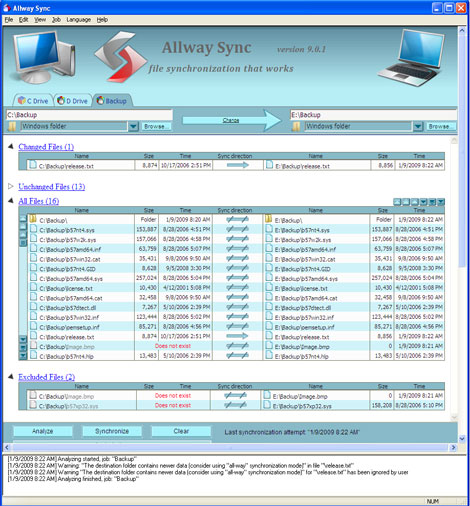
Allway Sync is customizable and allows you to choose how your synchronizations occur and when they occur. You can even schedule the synchronizations to run automatically. There is an option to setup filters to only sync certain types of files or to exclude certain types of files. If you are worried that you may have files that are deleted by mistake you can have the program put them in the Recycle Bin rather than delete them permanently.

Allway Sync is free for personal use and very inexpensive for commercial use. Check out their website for more details and to download.






