Firefox is the popular web browser from Mozilla that has a lot of features that make it stand out as one of the best browsers out there. And best of all its free to download and install on a variety of operating systems. If you don’t already have it installed and want to give it a try, then click here to go to the Firefox website and download it for yourself.
Many people like to customize their computers by changing things such the desktop wallpaper or color and sound schemes. There are even soome programs like Microsoft Office allow you to change the color scheme of the program itself.
The Firefox web browser allows you to use personas or themes that let you change the look of your web browser. This allows you to change the color of your browser window and tabs or add pictures or themes to your browser window. Some of the personas are even animated.
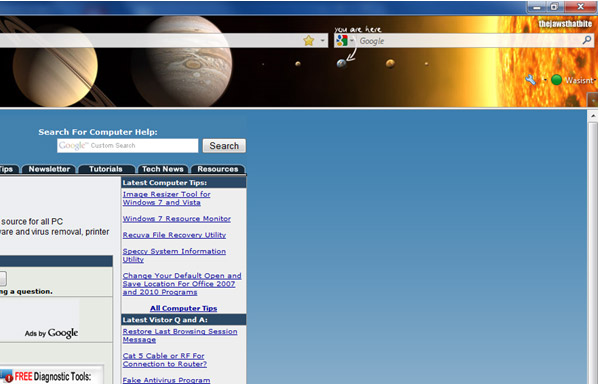
You can download a wide variety of personas from Mozilla for free by going to the personas website.
http://www.getpersonas.com/en-US/gallery
Once you are there simply hover over the persona you want to use and then click on Wear It to have it installed into Firefox.
If you decide you don’t want to use the persona anymore or change to one of the other personas you have installed click on Tools and then Add-ons. From here you can change your theme to another one or go back to the default theme. Of if you don’t want to have a persona you installed on your computer anymore you can uninstall it from here.
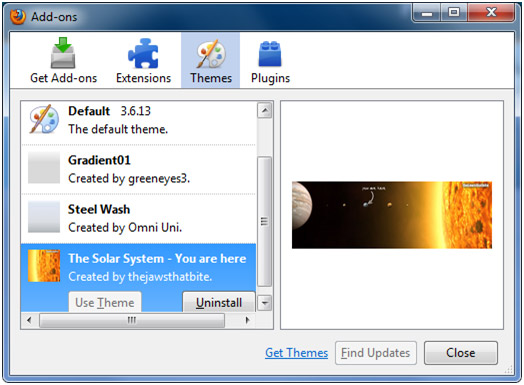
There is also a way to create your own personas by using the Personas Plus free Firefox addon. To get the addon simply click on the Get Personas Plus button on the bottom of the main page.






