Mozilla Firefox is a popular web browser that many people use instead of or in addition to Windows Internet Explorer browser. One of the nice things about Firefox is that it allows you to use what they call addons to increase the functionality of the browser. Many of these addons are made by Mozilla while others are written by third party developers.
AddonFox for Firefox is a program that will allow you to install some of the best Firefox addons into your browser all in one shot. What they have done is gone out and found the best addons available and packaged them all in one place allowing you to choose which ones you want to have installed in your Firefox browser.
Once you run the AddonFox addon you will be able to choose what categories you want to see addon choices for. Simply check the boxes next to the categories that interest you and click Next.
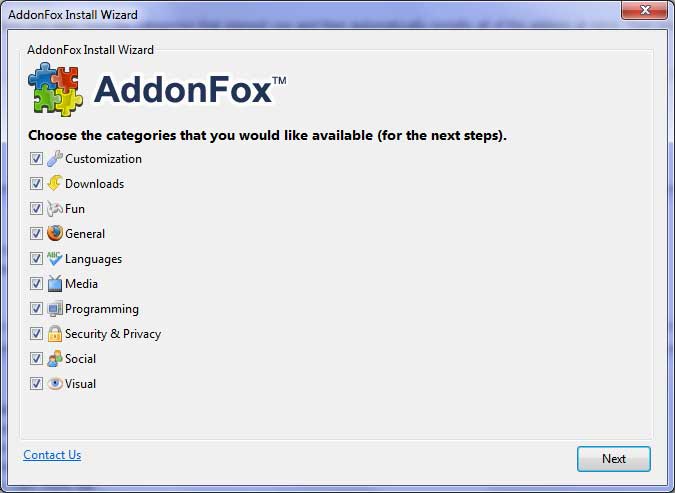
After that you will be presented with several pages of addons to choose from with brief descriptions next to each one. The More Info link will give you more information about the addon but when we tested it the link did not work. If it doesn’t work for you then you can simply look up details about the addon name online by doing a Google search etc.
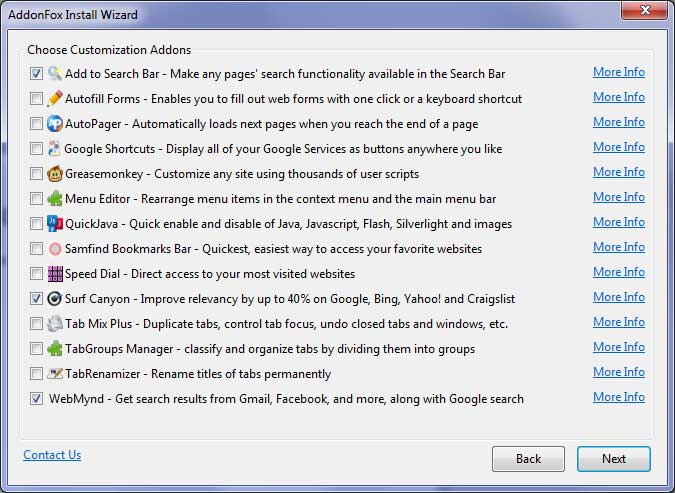
After you have chosen all your addons click on Finish and they will be installed into your browser. If you want to go back and add more later then go to Tools and then AddonFox Installer from within Firefox and it will bring up the same listings of addons to choose from. If you want to remove any of the addons go to Tools and then Add-ons and click on the Remove button.






