Software comes in a variety of formats such as on a CD or DVD or as executable file (.exe) that you download off the Internet. Nowadays many software packages come as ISO image files because they are easy to download since all the files for that software installation can be packaged as one file. An ISO is an image of a CD or DVD that has been saved in ISO-9660 format. ISO files can also be booted from if they contain an operating system or other bootable image.
A Bin file is a binary image of a CD or other collection of files all put together into one file. It’s similar to an ISO file but a little more generic. A Bin file will also require a Cue file to go with it in order to make use of the Bin file. The Bin file holds the data while the Cue file holds information about the layout of the Bin file that is needed for burning the Bin file to a CD or DVD.
You may want to convert your Bin file to an ISO since ISO files are more user friendly and supported by more CDDVD burning software than Bin files are. Plus if you want to boot from your file or use it with something like VMware, Xen, Hyper-V or Virtual PC to boot an operating system from then an ISO is the way to go. Or if you just want to see the contents of your file then you can use a program such as WinRAR to open or extract the files from the ISO file to your hard drive rather than burning them to disk.
One way to convert a Bin file to an ISO file is by using a program called Magic ISO. Magic ISO has a built in file converter that will let you convert certain types of image files to other types of image files such as ISO, Bin and NRG. All you need to do for this conversion is go to the Tools menu and click on Convert. From there you will browse to your source Bin file, choose the output format (such as ISO) and finally choose output file or destination location and click the Convert button.
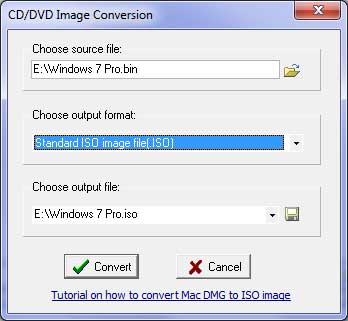
Now you will have your new ISO file ready to go. If you want to view the contents of the ISO file then you can download a trial of WinRAR and open the ISO file with the program. You can also extract the contents of the ISO file to a folder rather than burn the image to a disk if you plan on using the files directly off of your hard drive.
You can download a trial of Magic ISO from their website. If you choose to buy the full version then it will cost you $29.95.






