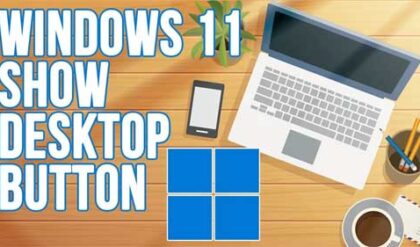Windows allows you to lock your computer so you can leave all your files and programs open yet still secure it when you are away from your desk. This is much easier than having to log off and close all of your files and programs and then have to re-open them when you log in again.
If you want to leave your computer running but don’t want others to be able to access it while you are away from your desk you have the ability to lock it. To unlock your computer you simple enter your password assuming you have one assigned to your user account.
To lock your computer you would normally press Ctrl + Alt + Delete and then have to click on Lock Workstation or click on Start and Log Off depending on how your computer is setup. There is a way to make a shortcut on your desktop or anywhere else that will allow you to lock your computer just by clicking on it.
To make this shortcut, right click on your desktop and click New and then Shortcut. In the box that says Type the location of the item you would enter rundll32.exe user32.dll,LockWorkStation. Then click on Next and give the shortcut a name such as Lock Workstation and then click on Finish.Then all you need to do is double click it to lock your computer!
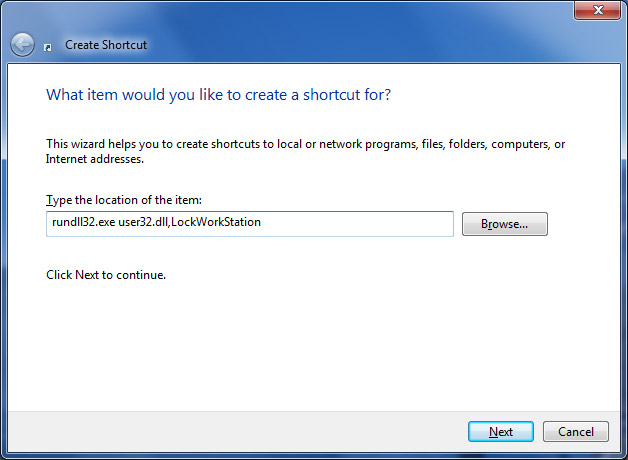
You can also right click your shortcut and choose Properties and then change the icon picture to customize your shortcut.

If you don’t want to go through all that hassle you can download the shortcut here.