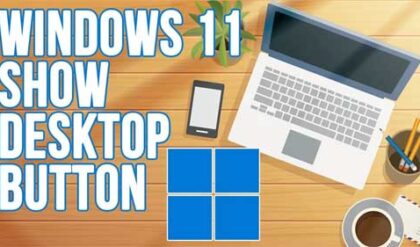Most computer users and music lovers like to burn their own custom music CDs from their MP3 collection stored on their computer. Many people buy third party software to do this but you really don’t need to since Windows Media Player has the ability to burn music CDs from your music library or MP3s. You can burn entire albums to CD or create your own mixed CDs from your music collection and it’s very easy to do. All you need are some blank CDs and to make sure your CDDVD drive is a burner and not just a player.
To create a music CD simply open Windows Media Player from your Programs menu and click on the Burn tab. If you have your music library within Windows Media Player then click on the Music icon on the list on the left side of the player. Then you can browse for the songs you want to add to your CD and drag them to the right side of the window where it says Burn list.
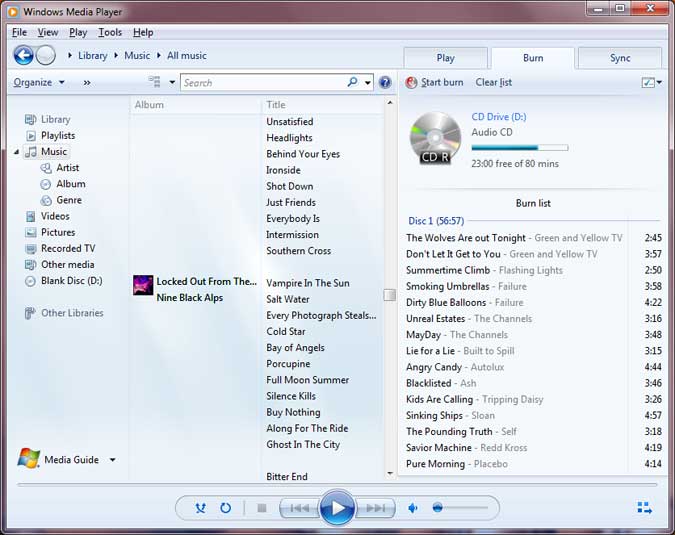
You can also drag and drop MP3s from Windows Explorer into the Burn list window to add them to the list of songs to be recorded to CD. At the top of the burn list you will notice that it shows you how long your burn list is and also how many minutes you have left or free on your blank CD. Blank CDs will hold 80 minutes of audio so keep that in mind when creating your song list.
Once you are happy with your music selection make sure you have a blank CD in your recordable CD drive and click on Start burn at the top of the screen and your music CD will be burned for you.