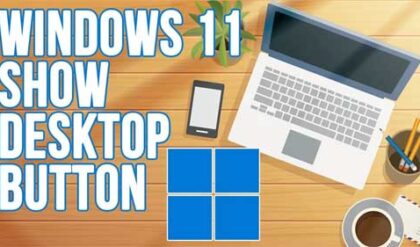As Microsoft "improves" its Internet Explorer web browser they make changes for security and performance improvements. But as they make these changes we end users have to deal with adjusting the browser so we can use it the way that we used to use it and want to use it. Even though the current version of Internet Explorer is a big improvement over the older versions doesn’t mean that there won’t be some fine tuning that needs to be done on your computer to make the most of it.
If you are an Internet Explorer 9 user I’m sure you have seen the message that pops up at the bottom of the window whenever you open IE that says Speed up browsing by disabling add-ons. And I’m sure you’ve noticed that clicking on Ask me later will only make the message go away for a short time. This will get old after awhile and eventually you will get sick of seeing this message.
![]()
There is a way to get rid of this message if you don’t like having to look at it every time you open Internet Explorer and it’s relatively easy to do. It involves editing the local Group Policy on your computer. The Group Policy defines settings which control the environment of your user and computer accounts. It provides gives you a place to configure Windows, applications and user settings. To get to the Group Policy Editor click on Start and type in gpedit.msc and press Enter.
Once you are in the Group Policy Editor navigate to Computer ConfigurationAdministrative TemplatesWindows ComponentsInternet Explorer. Then find the entry that says Disable add-on performance notifications and double click it to open it. Then enable it and click Ok.
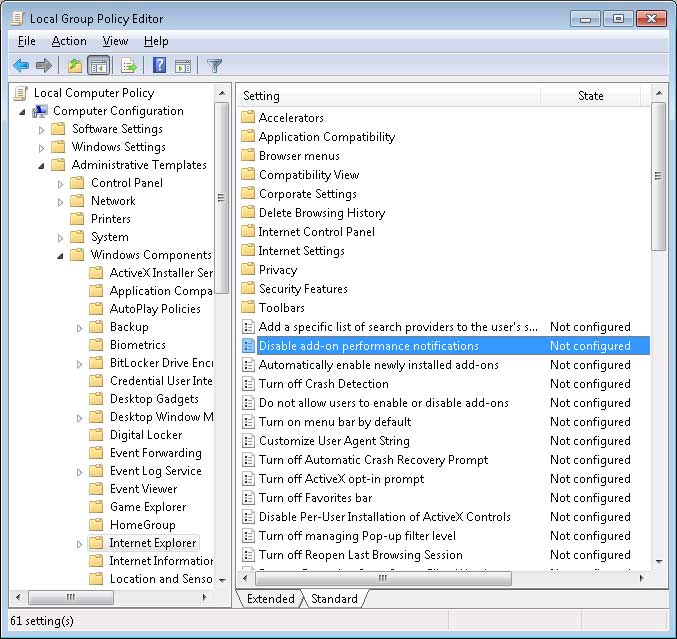
Now when you open Internet Explorer you will not be bothered by the Speed up browsing by disabling add-ons message.