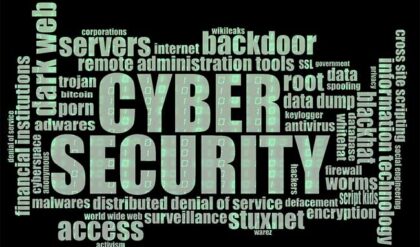There are many free and pay for anti-malware or anti-spyware programs you can get for your computer to help you search for and remove spyware infections. Some do a good job in finding these infections while others are almost a waste of disk space. Plus you need to watch out for the free software that is not what they say it is and actually installs spyware on your computer.
SpywareBlaster is another free anti spyware utility that you can download and use on your computer to fight spyware infections. It is a little different whereas it is not a typical scanner like Spybot or AdAware but rather blocks spyware and malware before they get a chance to infect your computer. It should be used along side with other spyware programs such as Spybot and Malwarebytes’ Anti Malware.
After you first install SpywareBlaster you will see that the protection status of your computer as disabled with the option to enable protection for your web browsers as well as restricted sites.
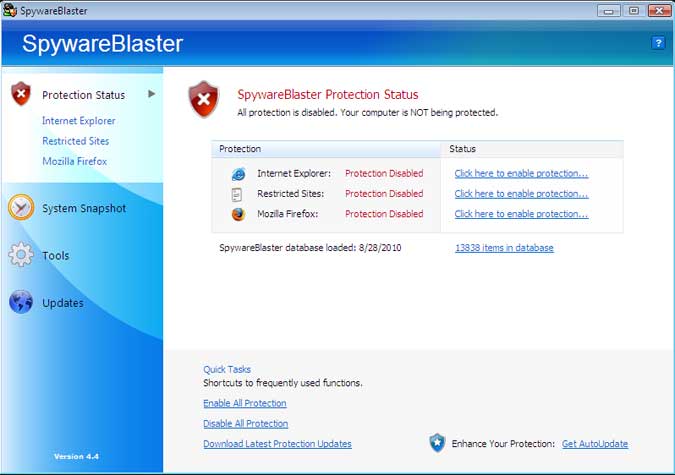
If you click on an item under Protection Status it will show you what types of items are being blocked and their addresses. This information will vary depending on your computer’s configuration and what web browsers you have installed.
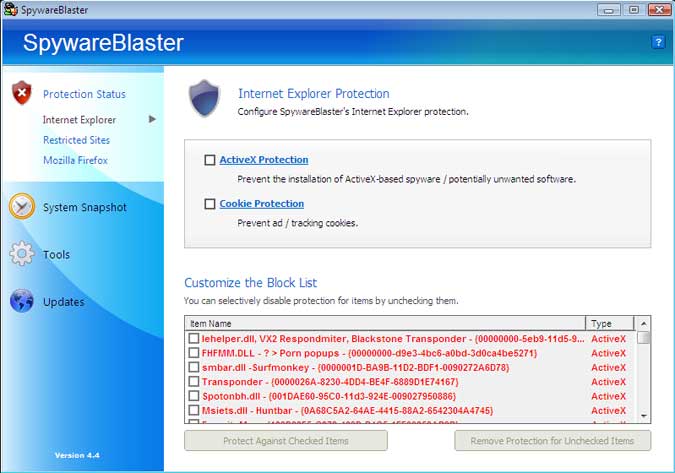
The System Snapshot area is used to take a point in time snapshot or image of various browser and system settings. If your computer ever becomes infected with spyware, you could run the System Snapshot tool too remove many, if not all of the infection. System Snapshot can also reverse the changes made by browser hijackers. You should make sure you system is clean before making your initial snapshot image by running other spyware scanners like Spbot and AdAware.
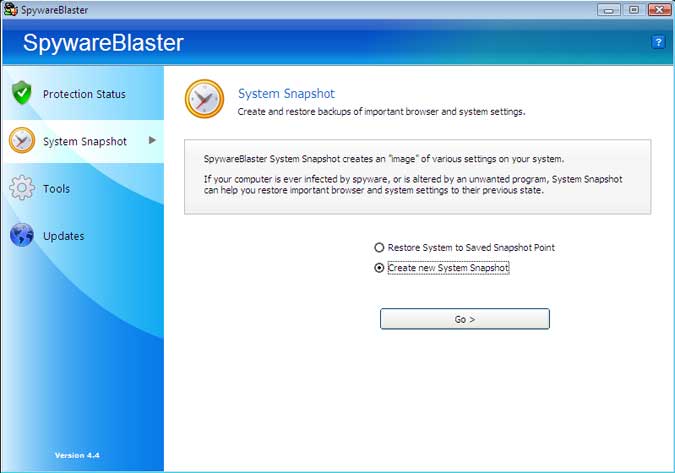
The Tools section includes additional utilities to help keep your computer safe by doing things such as making an encrypted backup copy of your hosts file in case yours gets compromised or creating your own custom blocking lists to further protect your system. You can even use the Flash Killer to disable Flash in websites on your computer.
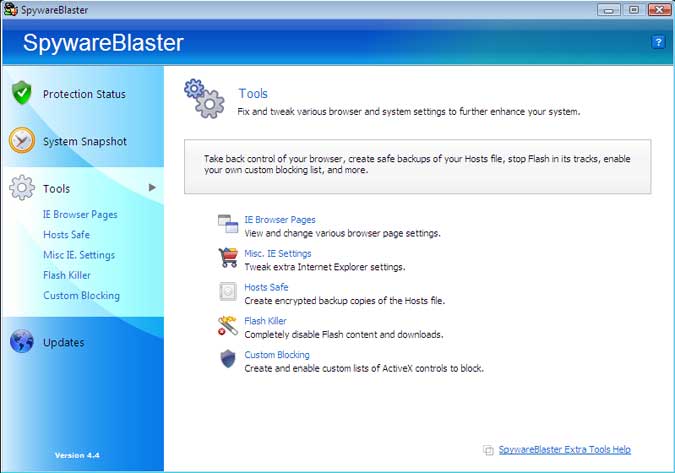
The update section will keep SpywareBlaster up to date as more and more spyware and malware is discovered on the internet. This is a manual process for the free version and if you want to have it automatically update itself then you will have to get the pay for version. Just remember to apply the updates under Protection Status each time your update.
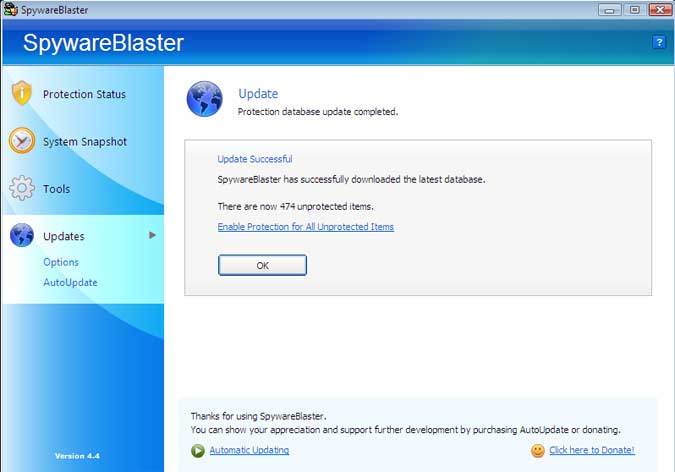
SpywareBlaster can be downloaded free here.