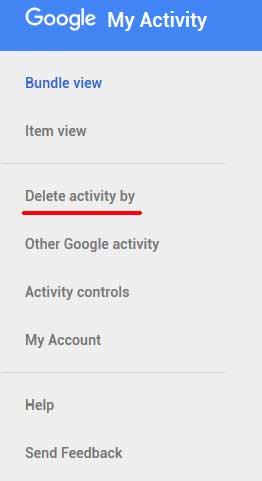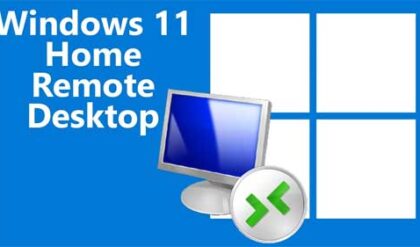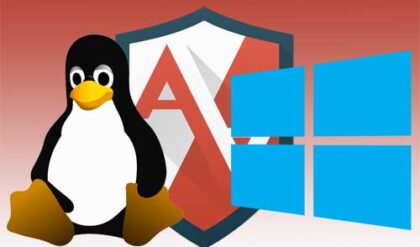Keep Google out of your Business by Changing your Security & Privacy Settings
If you have a Gmail account or an Android phone then you have a Google account that keeps track of many of the things you do. Many people know about some of these things Google tracks such as web browsing history but there is a lot more information about what you do and where you go that gets retained… a lot more.
Not only do they log your browsing history but many other things as well such as where you have been, what apps you use on your phone, your voice to text history, search history, YouTube search and watch history, Google Maps usage and more. It’s kind of a scary thought that they know more about your past than you do!
Here is an example of the location history. Every red dot is a place this user has visited and you can click on one and find out when they were there and how they got there as in their path to that location. You may or may not get emails from Google about this “timeline” as they call it. You can filter by specific dates as well. It’s kind of neat to see how it works yet scary to know that they know everywhere you have been. Keep in mind this only happens to Android users with their location turned on their phones. Apple does this as well so you iPhone users are not off the hook. They are probably more secretive about it.
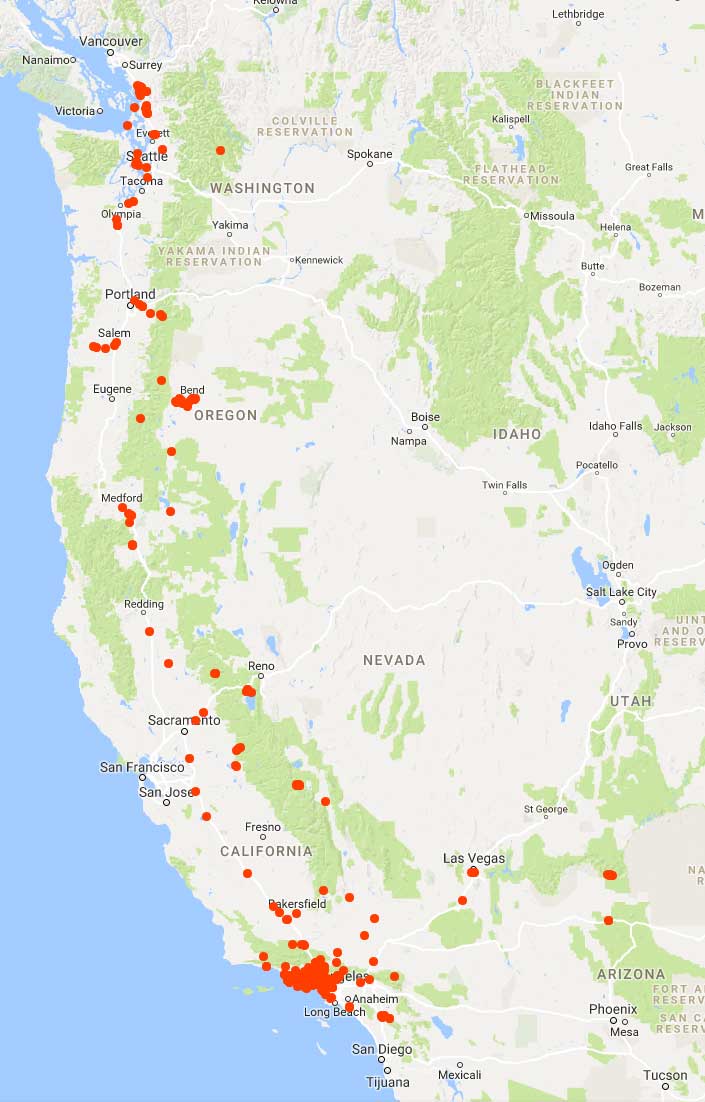
This image shows what other information Google keeps about you and its categorized and time stamped so you (and they) know exactly when each event happened. They say only you can see this data but who really knows what that really means.
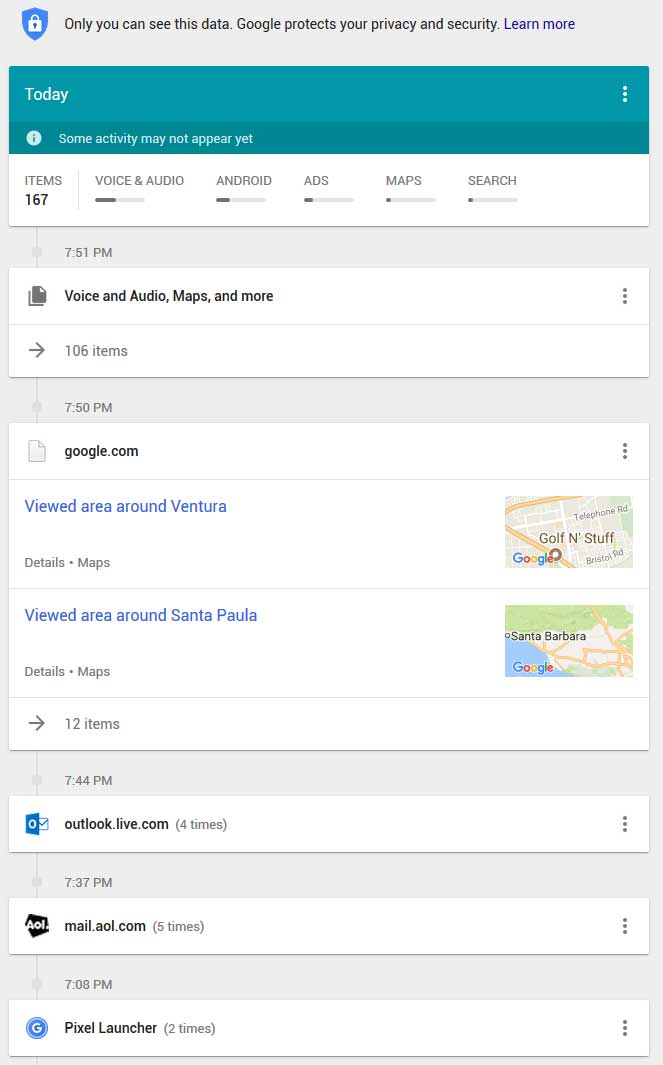
Voice and audio shows you everything you spoke into your device when it comes to voice to text. That includes text messages and internet searches etc. You can even click on each item and have your voice recording played back to you.
Android shows what apps you used on your android device and the date and time you used them.
Ads will show you what sites and apps you used that contained ads as well as show some advertising information from those sites and apps.
Maps will display where you searched within Google Maps on your computer or within your Google Maps app on your Android phone or tablet.
Search will show what things you searched for and when you did these searches.
There is also history for help searches as well as Google Play Store activity.
Another section you can see in your privacy settings is how Google shows you ads based on your other activity. You might have noticed that you searched for something on Amazon for example and then all of the sudden that same product is shown in an ad on another site you visited later on. That’s because Google targets these ads to you based on previous online activity.
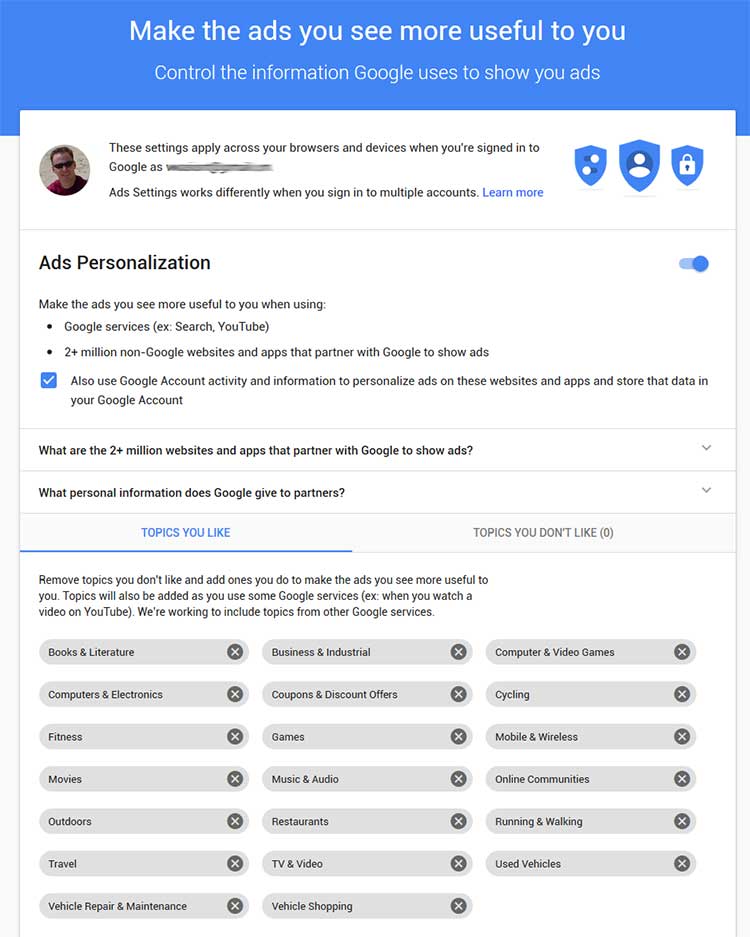
Thankfully there is a way to turn off this tracking for the most part. You need to log into your Google account and then find the personal info & privacy settings. Click on this link to get to your security and privacy settings and then you will be able to adjust (and turn off) these settings.
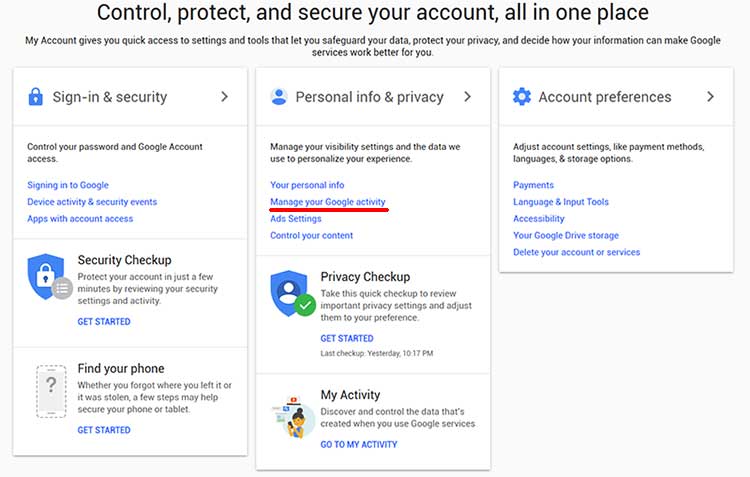
The main section you are looking for is called Manage your Google activity. From here you can go to Activity Controls and turn off these tracking settings for a variety of things by sliding the slider to the left. It will ask you if you want to pause the activity and you will say yes to that.
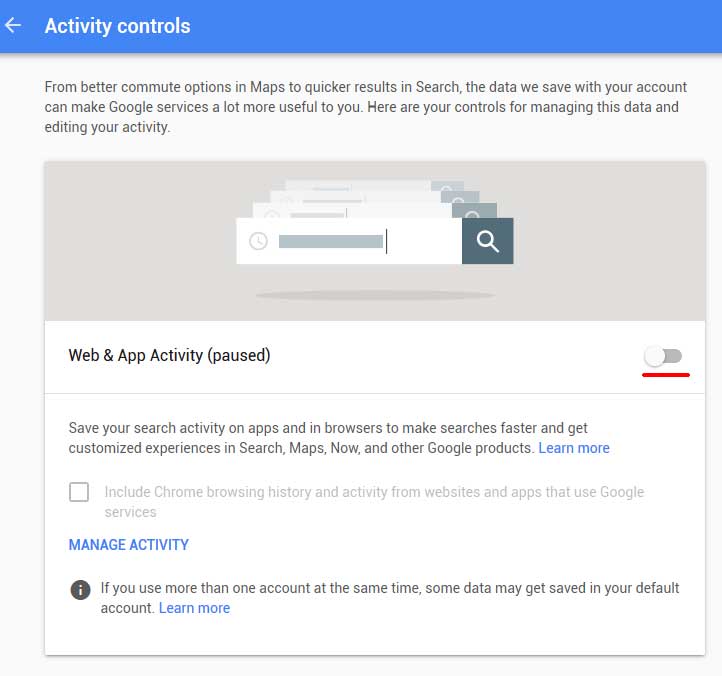
Clicking on manage activity will take you to the section where you can see all of your past history as well as delete all the previous history by clicking on the 3 vertical dots in the main green section and choosing delete. You can also delete individual entries separately if you want to keep some of them.
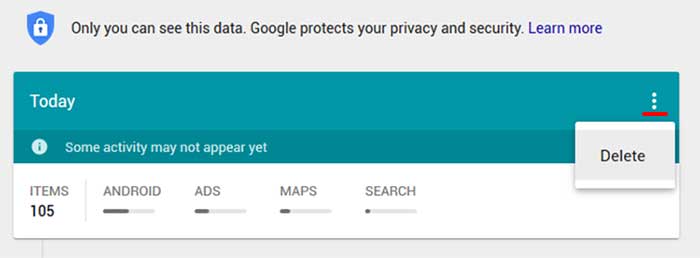
Back on the main Google security and privacy page you can click on Ad Settings to bring you to the ad section as shown earlier on this page and you can adjust your advertisement settings there.
Once you get to the main security and privacy page you can find all sorts of other settings you can play with to customize your Google experience and make you feel a little safer at the same time.
If you want to delete all of your past history in one shot you can go to this page and then click on Delete activity by and then select All time under Delete by date.